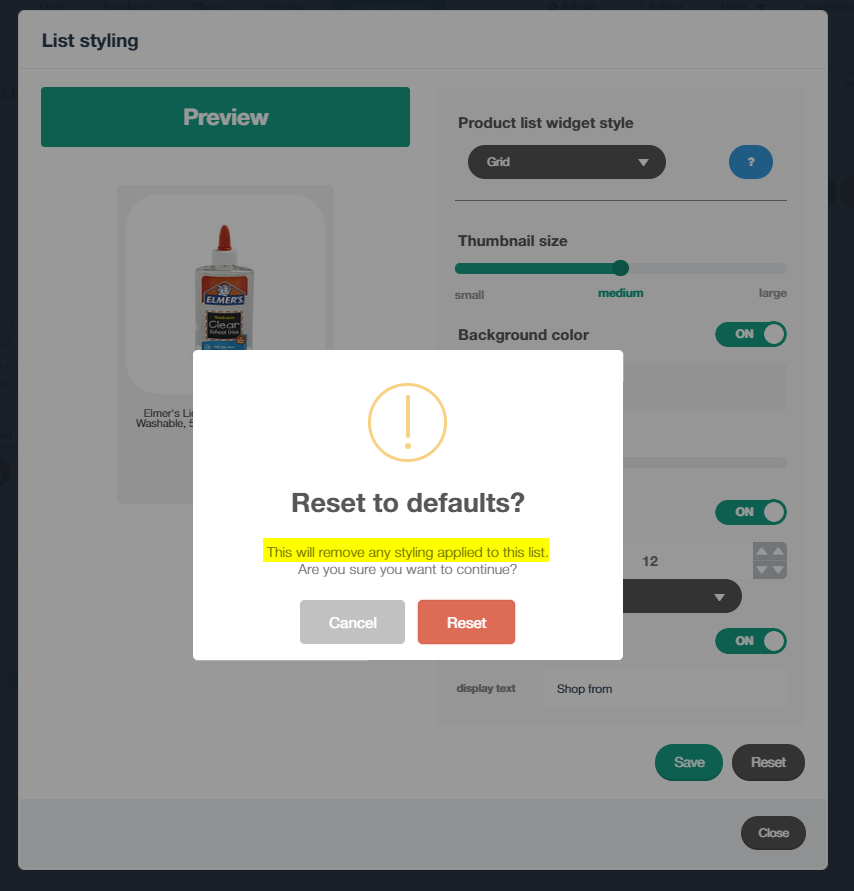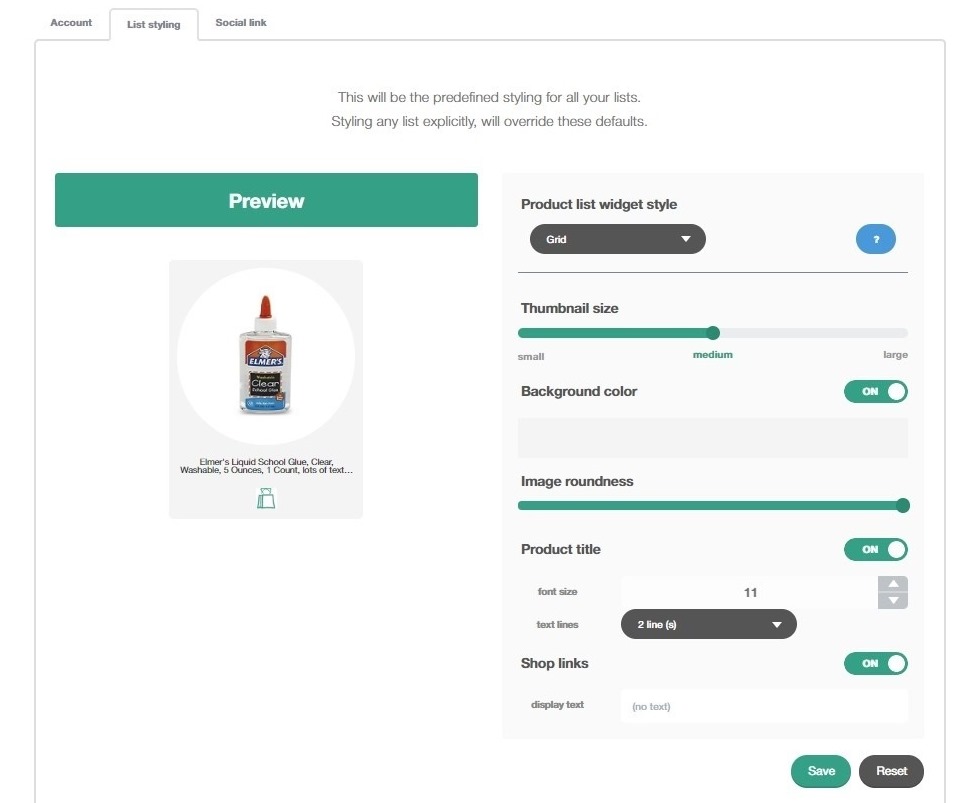How to change the product lists styling in LinkDeli
This guide covers how to use LinkDeli List Styling to perfect your product list's appearance.
LinkDeli provides the following options to customize the styling of your product list:
♦ Product list widget style
♦ Thumbnail size
♦ Background color
♦ Image roundness
♦ Product title
♦ Shop links
You can set a default theme for all your product lists or change the look of only one list.
Let's see first how to apply a general style for all the product lists:
1. Sign in to Linkdeli.
2. Click to expand the green arrow in the top-right corner of the screen (next to your email) and select Settings.
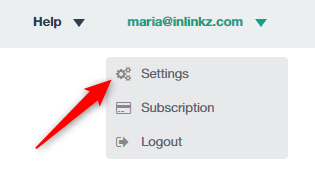
3. Click the List styling tab.
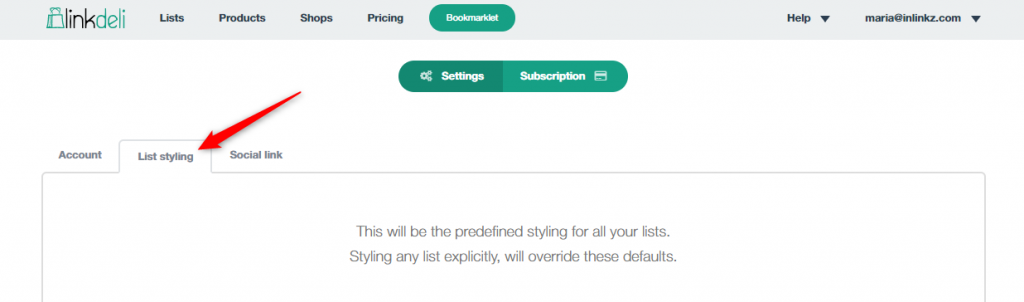
4. Here are the available styling options:
Product list widget style
On LinkDeli there are two display styles for the product lists; the grid and the slider view. The grid is the default display. To change that view to a horizontally scrollable style, select the Slider style from the Product list widget style drop-down menu
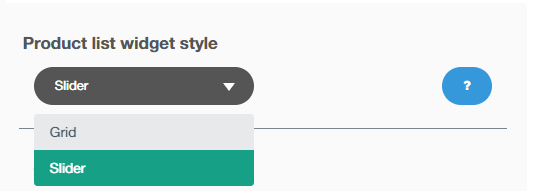
Here is how the Slider Style looks like:
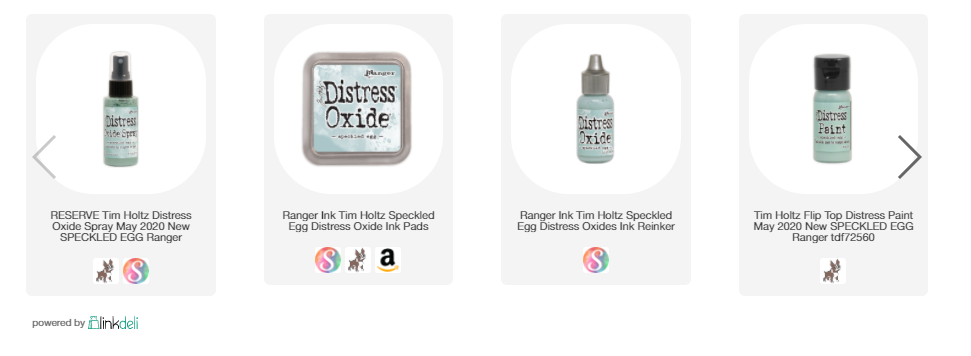
Thumbnail size
You can adjust the size of products thumbnail to fit better to your blog layout.
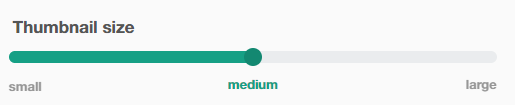
Switch between small, medium, or large size.
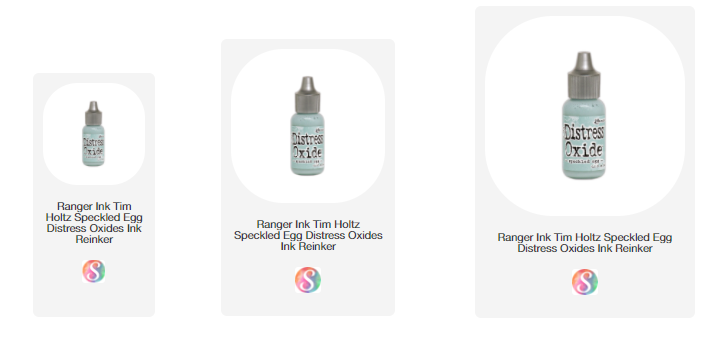
Background color
To change the Background color of a Linkdeli list, turn on the corresponding option and then click on the grey box shown below.
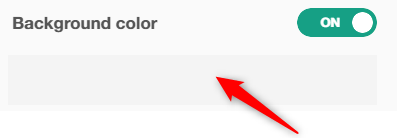
Select the desired color from the coloring board or use the two arrows in the bottom- right corner to choose between the three color models.
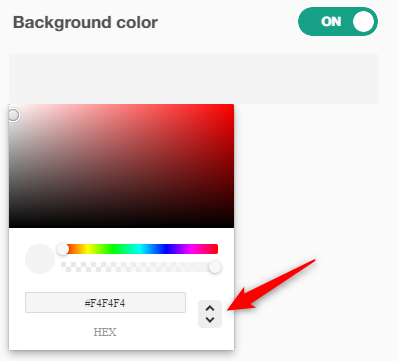
Use the HEX color tool to generate a CSS code for your selected color (simply type the 6 digit color code in the box), the RGB color model to reproduce a broad array of desired colors or the HSL color model.
You can also adjust the transparency of the selected color.

Image roundness

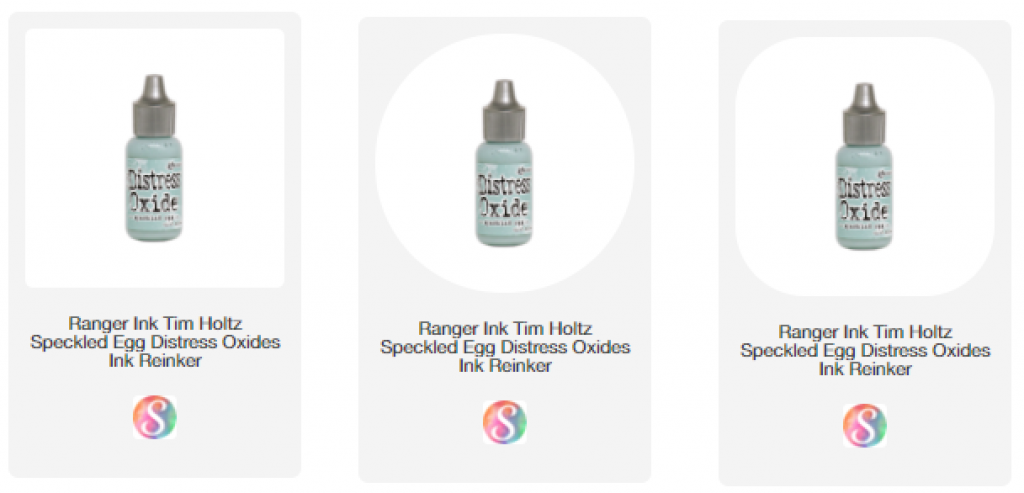
Product title
Keep or hide the product names by turning the Product title button on or off. Adjust the font size as well as the text lines according to your preferences.
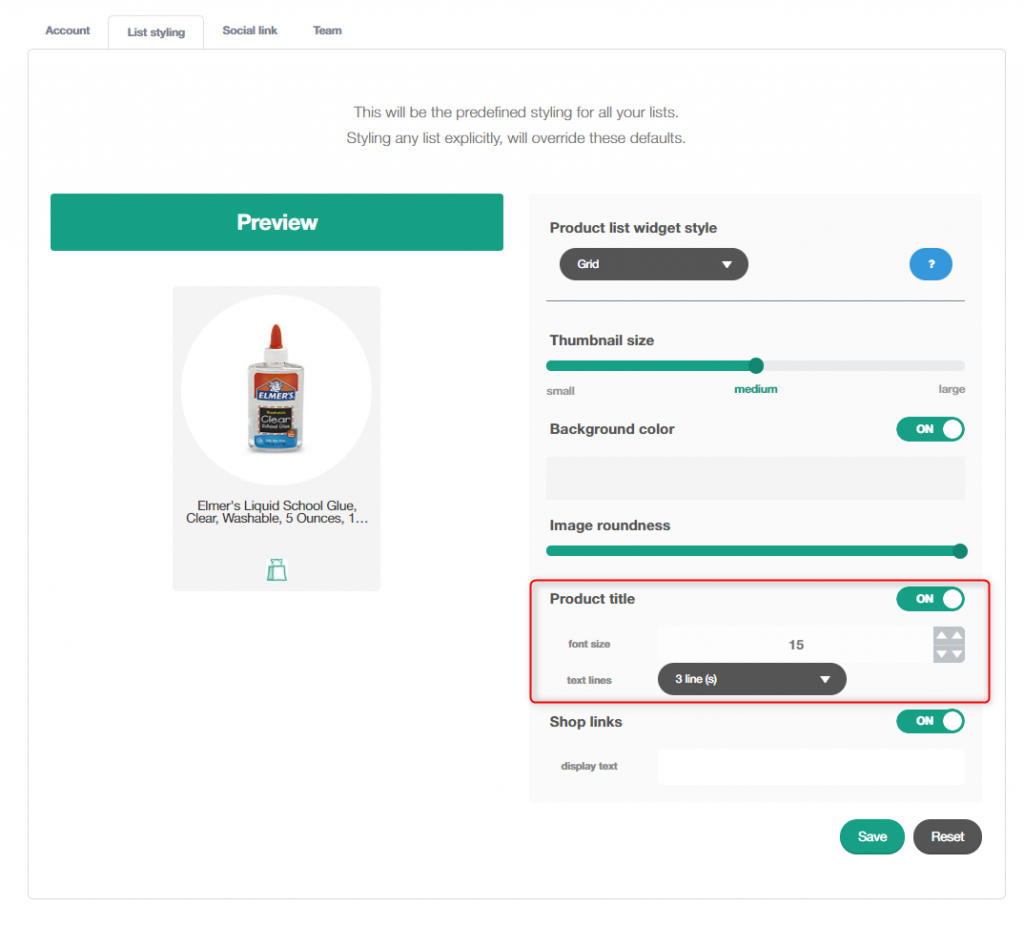
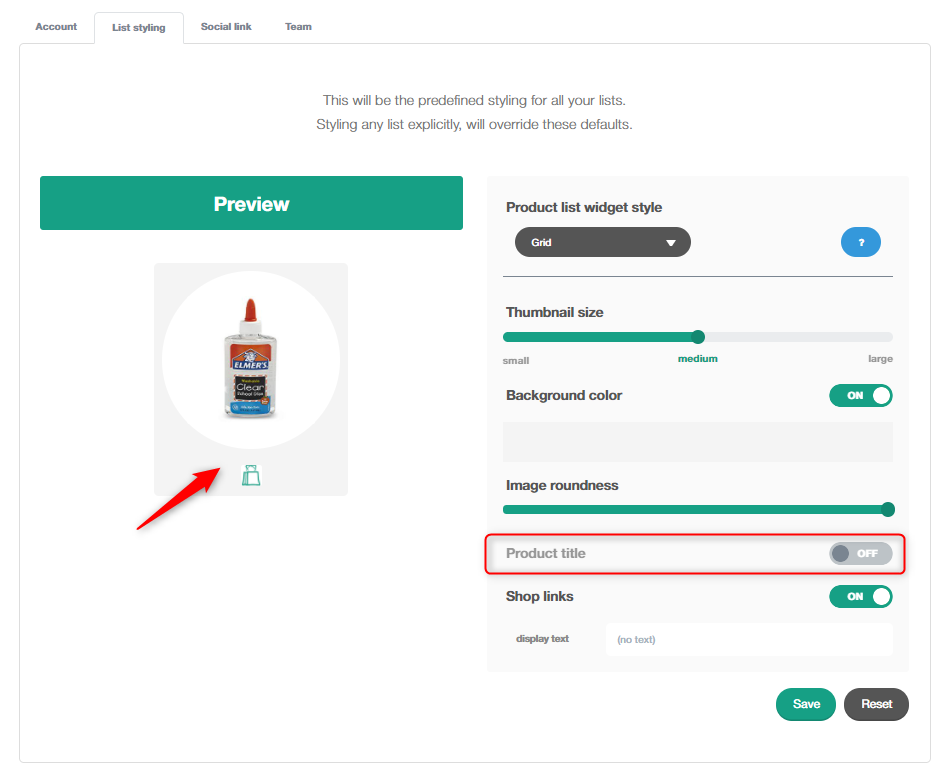
Shop links
Toggle the visibility of the shop links by adjusting the relevant option.
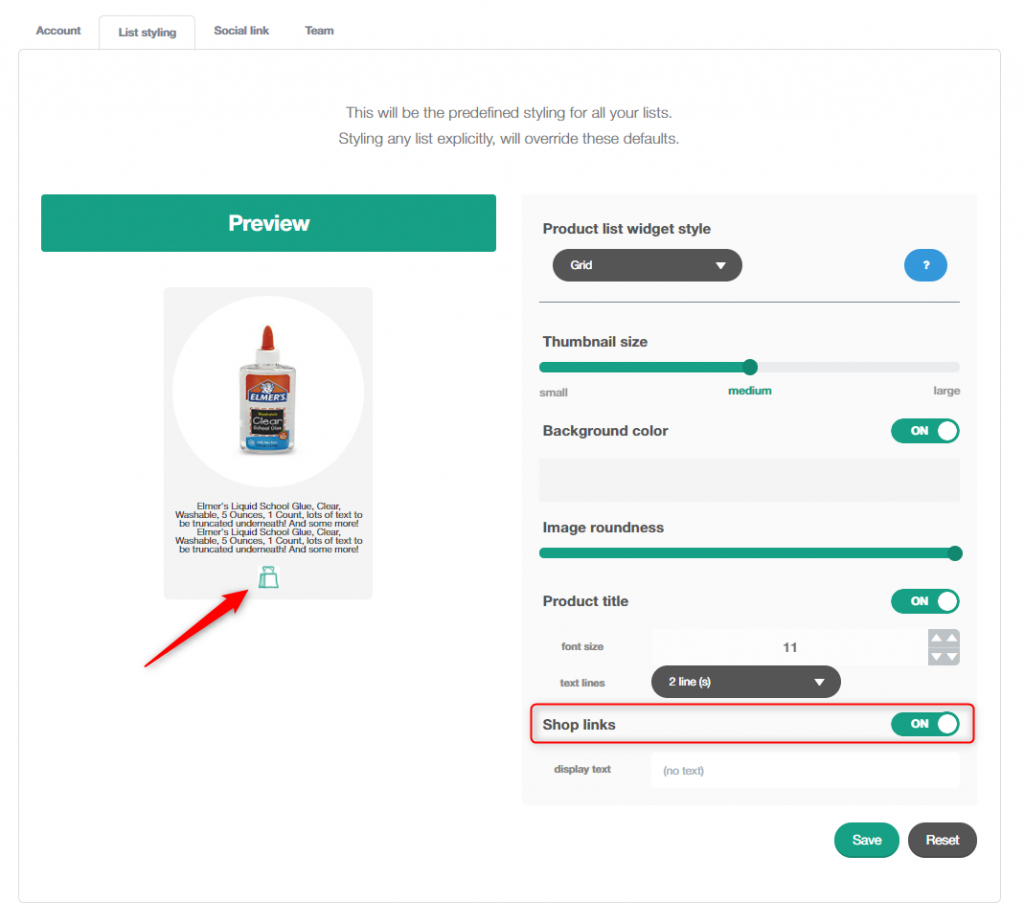
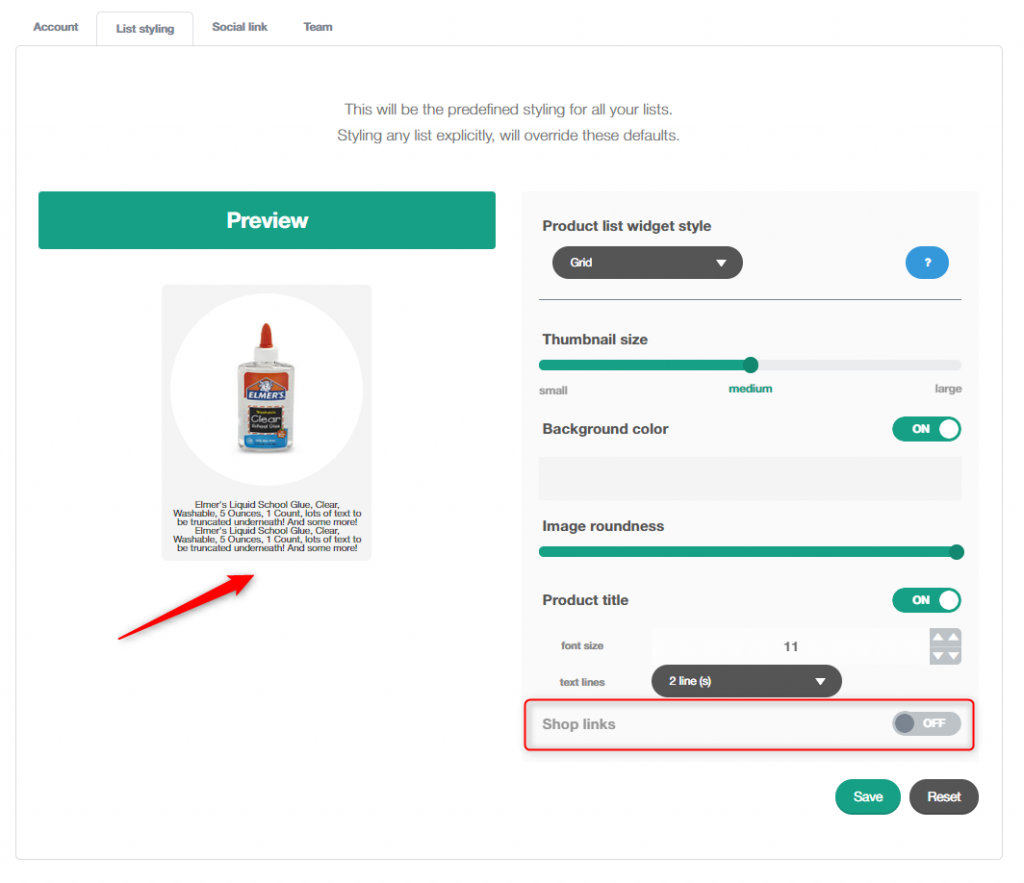
If the "Shop links" option is turned on, you can edit the "buy now" text and type in one that will work better for you.
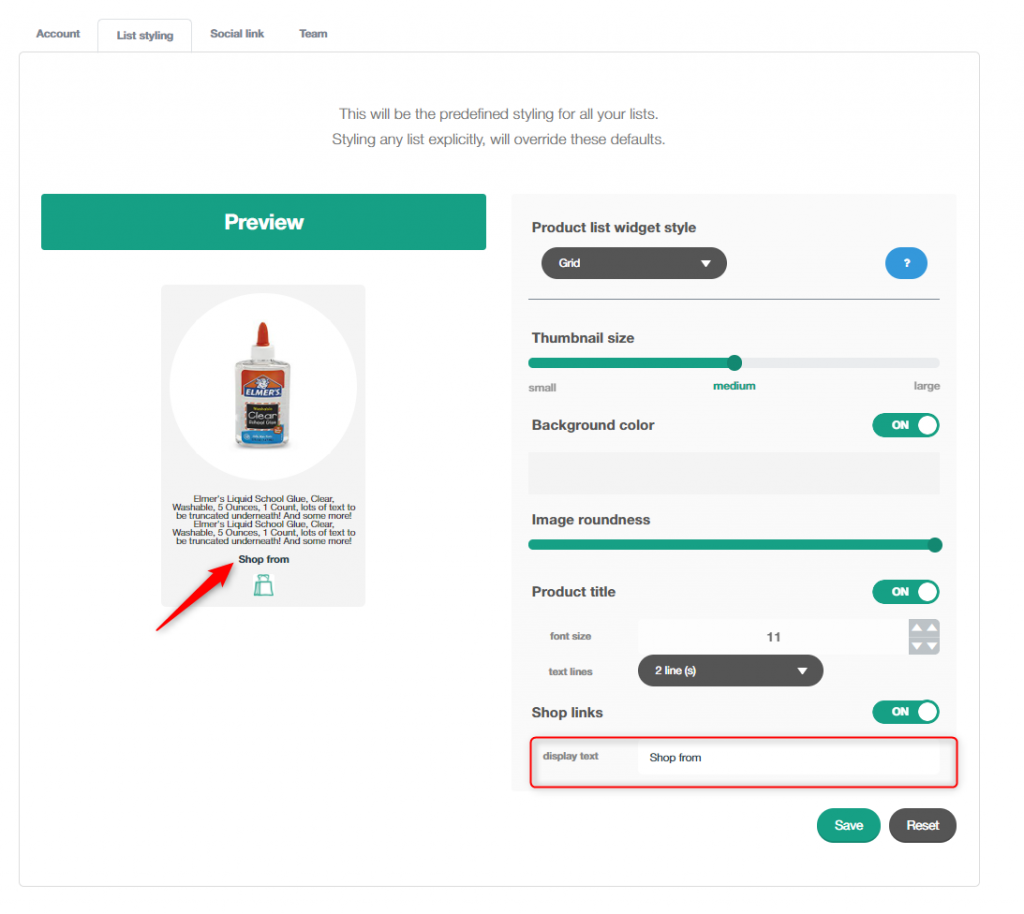
How to change the style of one only list
1. Go back to the Lists page.
2. Search a list and click to edit it.
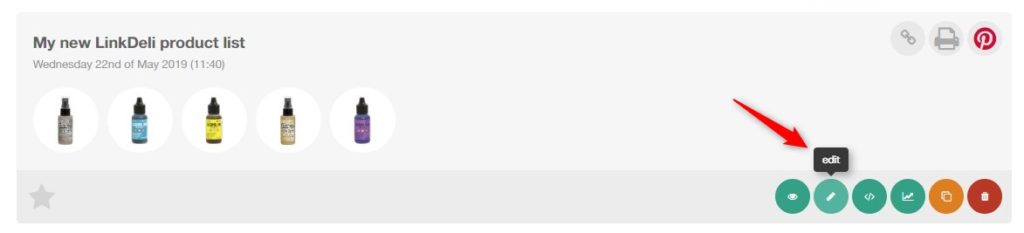
3. Click on the grey brush.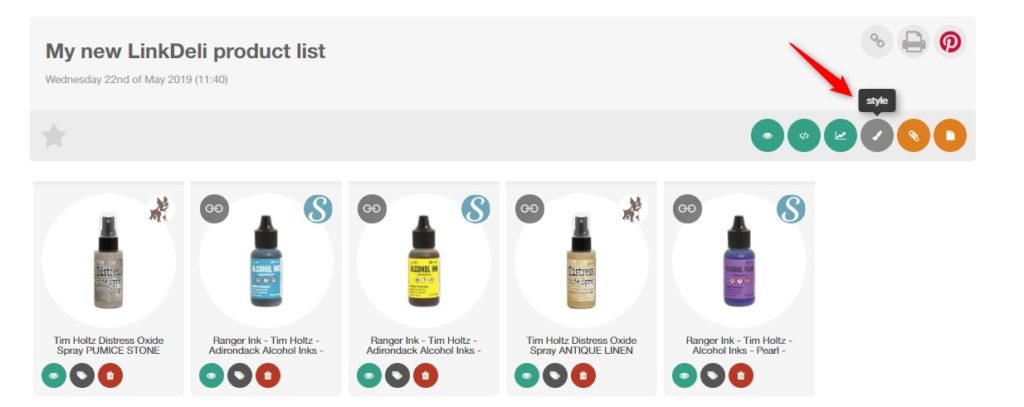 4. Select the style you want
4. Select the style you want
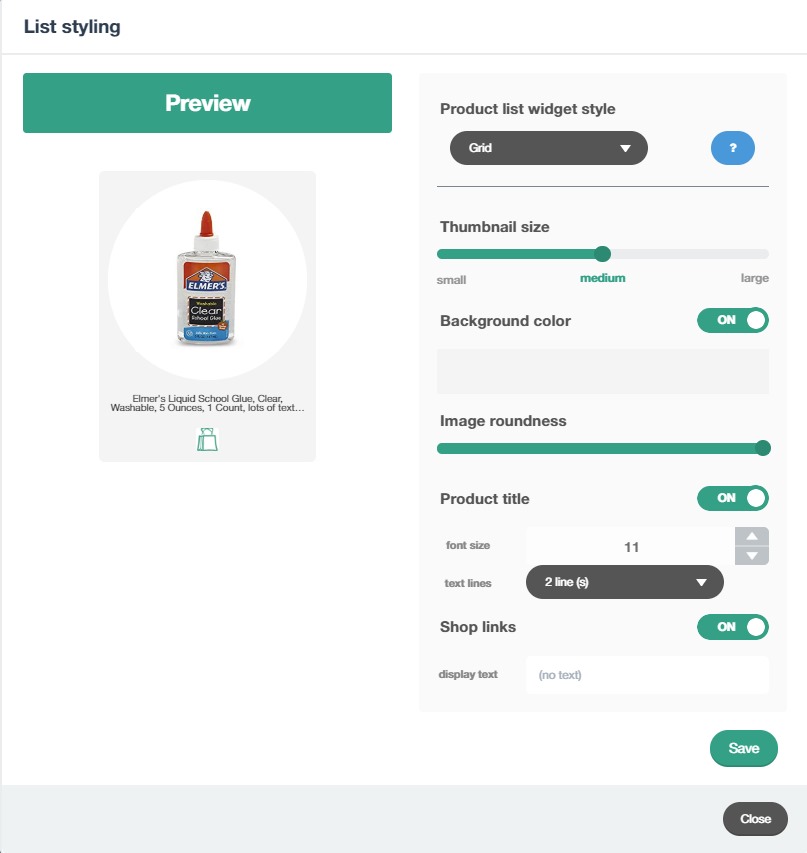
5. Save the changes.
How to reset list styling
There are two ways to reset the style on Linkdeli lists:
1. Go to your Settings and reset your lists' styling to defaults for all your product lists.
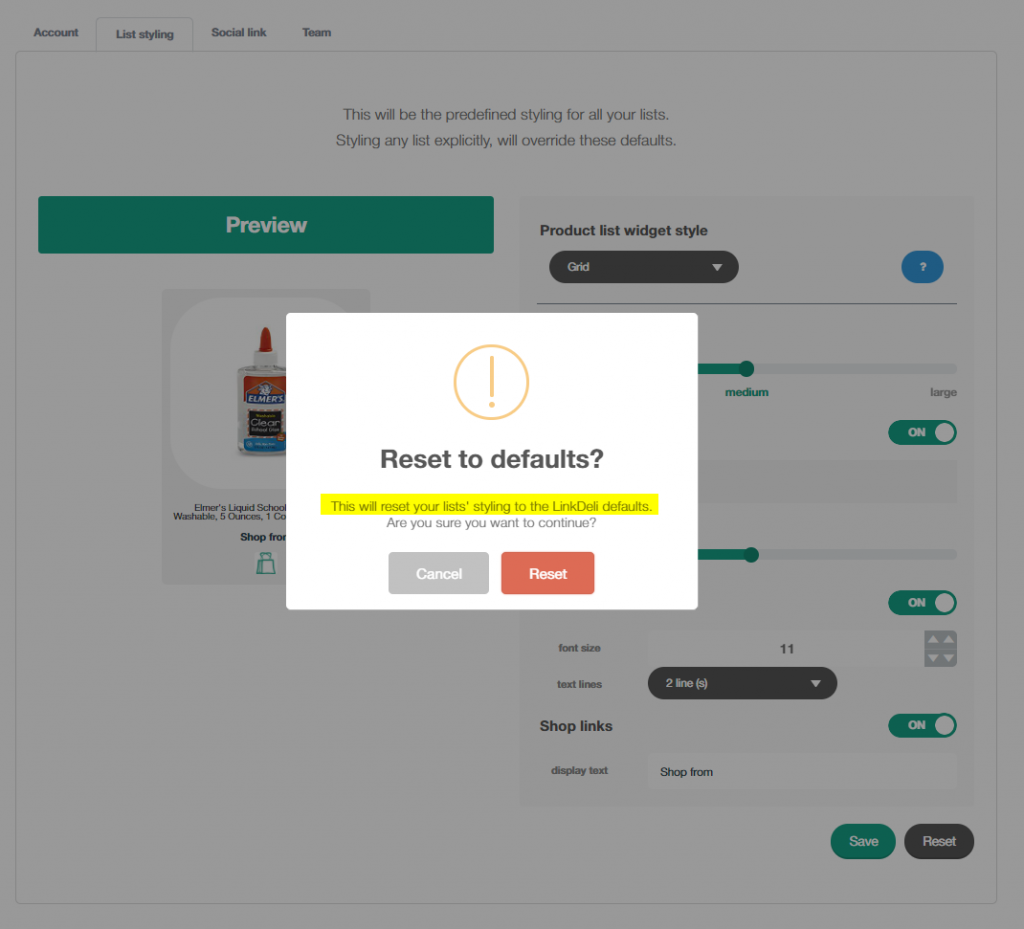
2. Edit a list and remove the applied styling only to this list.