How to set up your LinkDeli affiliate link
LinkDeli offers a great affiliate program, available to all members. You can get up to 100% of the first subscription when you bring a new paid user through your LinkDeli affiliate links.
The only thing you need to do after placing our affiliate code somewhere on your website is to keep it in a prominent place and remind your users about it.
Now, here is how to do it, step by step:
1. Make sure you are registered as a user with ShareASale so you can apply for our affiliate program. If you are not, you can register AND apply through the following link: https://ldli.co/e/qqzme.
2. If you are already a ShareASale user, you can use the same link above to apply to our program. Our users are 100% approved of our program. Application is accepted within one business day (usually within a couple of hours).
3. After receiving the approval email, you are all set! Go to your Shops' page and search for "LinkDeli". This should bring up one result, the LinkDeli shop, with one product available.
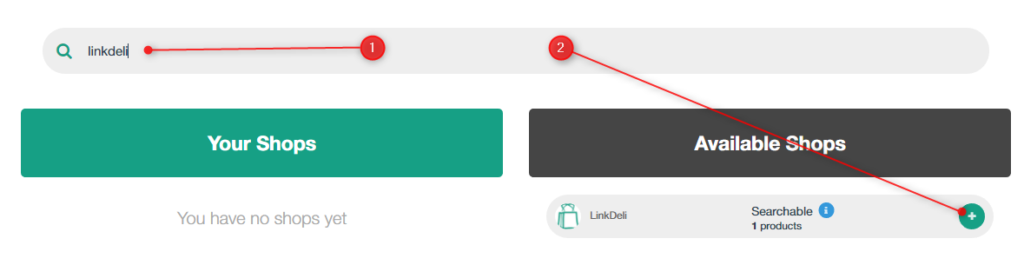
Go ahead and click on the + icon to set up and add the shop to your selected shops.
4. On the following dialog, you will need to input your ShareASale affiliate ID. Be careful with this step as a common mistake is to not enter your ShareASale ID but instead the merchant ID or the banner ID.
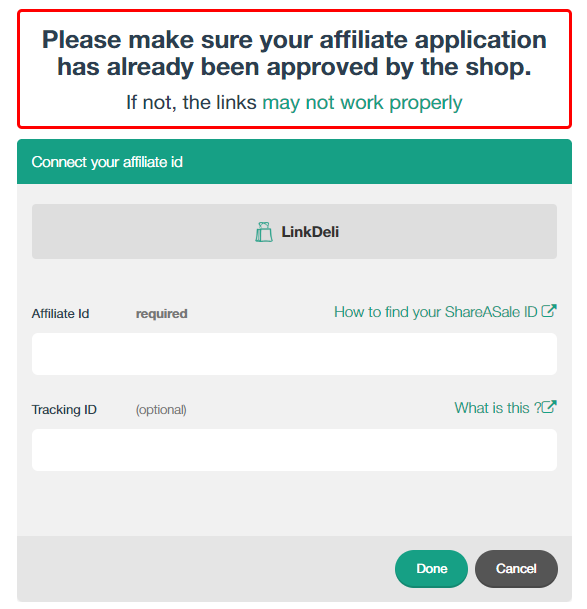 You can find your ShareASale ID when you log in to ShareASale. It is a 7-digit number just beside your name at the very top left of the ShareASale website when you log in.
You can find your ShareASale ID when you log in to ShareASale. It is a 7-digit number just beside your name at the very top left of the ShareASale website when you log in.
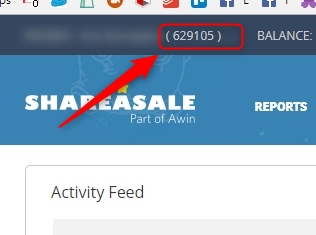
5. Once you set up your affiliate id for Linkdeli, use the advanced search function to find Linkdeli and use it to your lists.
To search for Linkdeli, simply edit a list or create a new one, go to the "advanced search" board, check the option "shops", deselect all the other shops except for Linkdeli from the bar, insert the name Linkdeli and click enter to bring the relevant link.
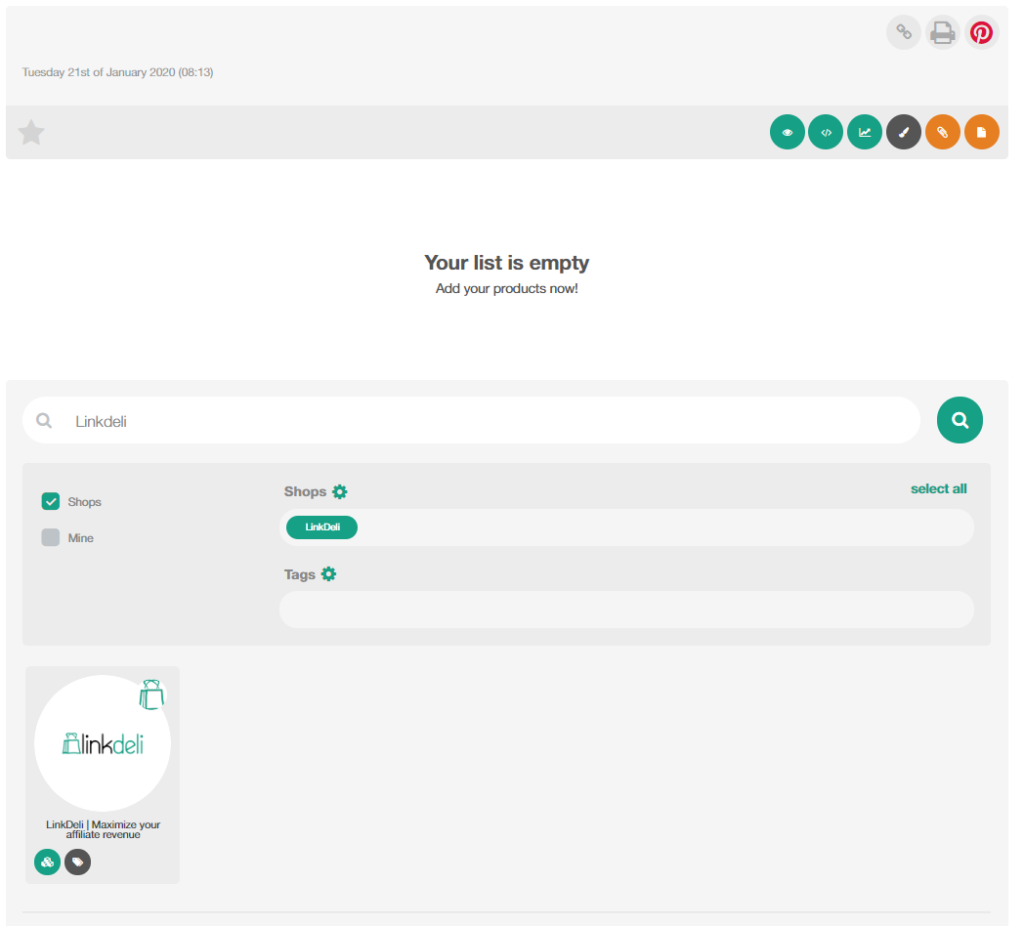
Note: If you are on our Platinum tier you can just enable the monetization option from your Settings and turn the "power by" logo at the bottom of your lists to an affiliate link. Read more.