How to use LinkDeli with the Wordpress' Gutenberg editor (or going back to your old editor)
What is Gutenberg
Wordpress released a new editor for your posts, named Gutenberg. This editor is based on "blocks" which may bring some confusion to people used to writing blog posts "the old way".
The entire editing experience has been rebuilt for media-rich pages and posts and, with blocks, you can insert, rearrange, and style multimedia content with very little technical knowledge.
How does this affect LinkDeli users?
This presents a single problem in LinkDeli usage to some bloggers that may not be very comfortable with this new way.
In the old editor, the script that inserted the LinkDeli widget would sit comfortably in the text editor, without being interfered with by the editor itself. Now, with the blocks concept, this kind of code is not allowed in paragraph blocks. You now need to use a specific HTML block to place the code in.
So, users understandably may continue to use one single block of text to write their whole post along with the LinkDeli code, resulting in modified code that will not show up properly
Using Linkdeli with Gutenberg
In Gutenberg, you will find a dedicated block for HTML code that you can add to just paste the LinkDeli code in:
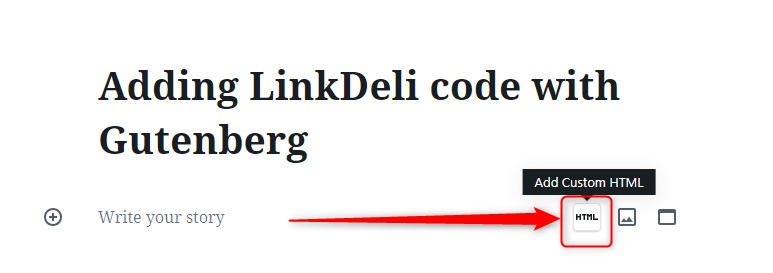
The Custom HTML block, when used, opens up a small code editor where you can directly paste the LinkDeli code:

At the top of the editor, once you click on it, you will also see a "preview" option, which will show the static part of the code (meaning that if email integration is on, you may see the list for your email instead of the widget, as WordPress will not run the SCRIPT tag at this time).

As soon as you publish, the widget will be there.
Any alternatives?
If the new Gutenberg editor does not suit your writing style, you can always choose to use the classic (Old) WordPress editor.

On the next major release of Wordpress (release 5.x), Gutenberg will be the default editor but as announced, the old editor for hardcore fans will still be available as a plugin.