How to create a LinkDeli-compatible product feed from your WooCommerce shop
In this post, we will quickly check how you can create your very own online product feed, for your woo-commerce-based shop.
Necessary Plugins
Only one plugin is needed for this process and this is "Woo Product Feed pro" found here
Just install it on your WordPress and let's see how it works!
Using the plugin:
As soon as it is installed, you will see a new option on your dashboard:
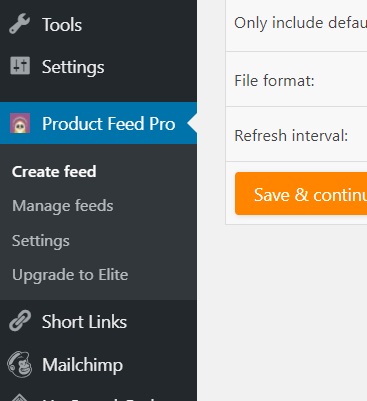
Click on "Create feed" and set the options as follows:
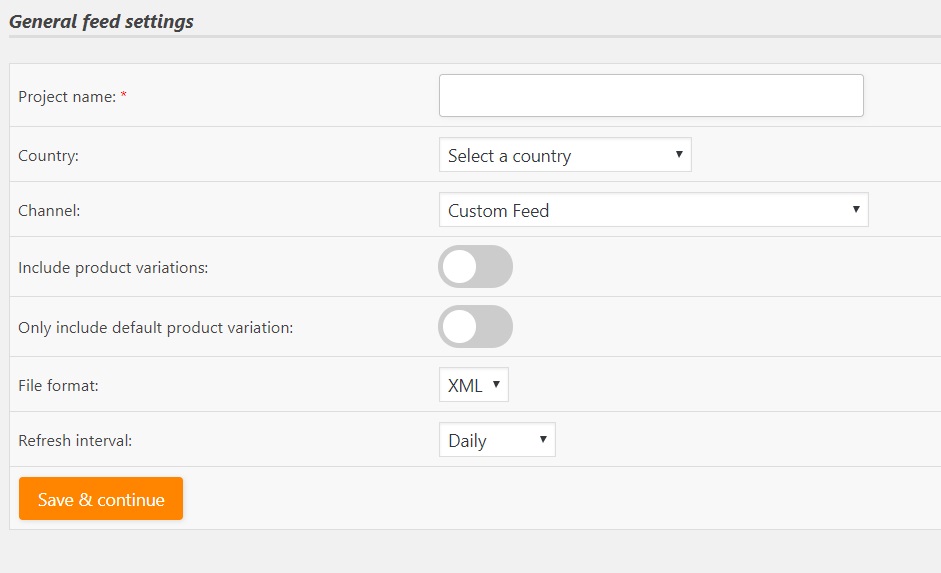
Project name: LinkDeli
Country: your country
Channel: Custom Feed
Include product variations: No (unchecked)
Only include default product Variation: Yes (checked)
File format: CSV
Delimiter: Comma
Refresh Interval: Daily
Then click "Continue" and you will be transferred to the next page.
Set yours as the one below: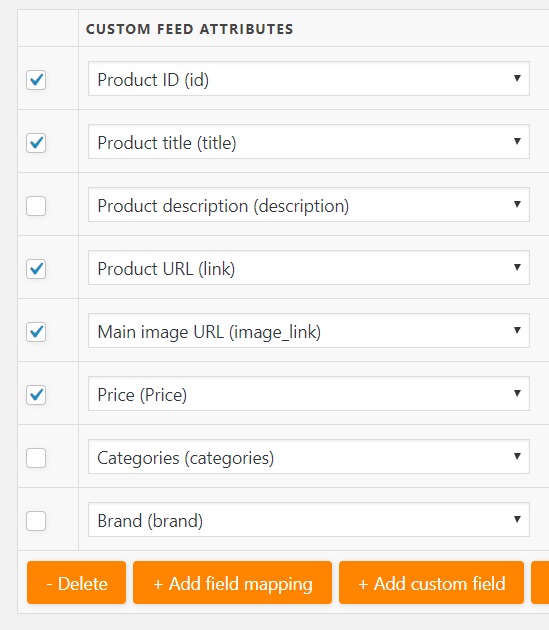
The prefix, suffix and value columns remain as is.
Click Save
Click Continue on the next page. Nothing needed there
Uncheck everything on the next page and click Generate Product Feed:
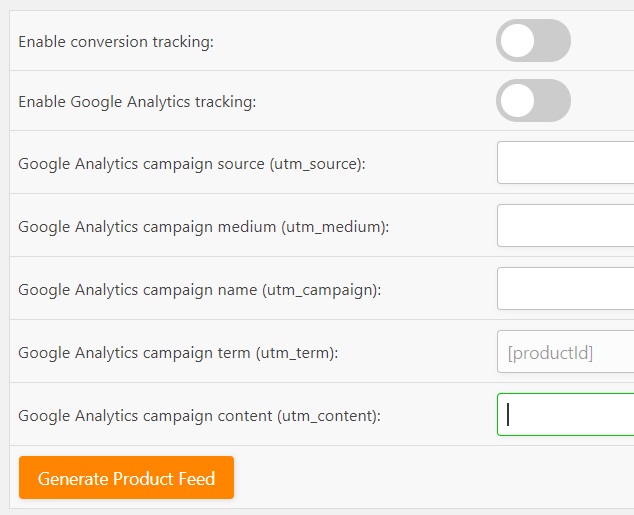
And you will be transferred to a page like this:
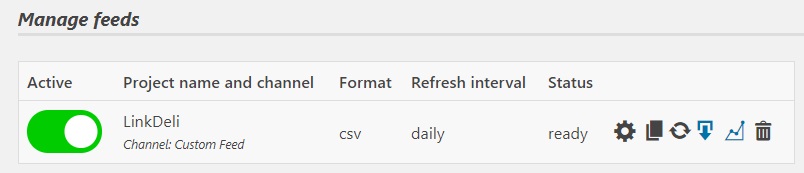
Click on the Gear icon and just copy the Feed URL at the bottom:
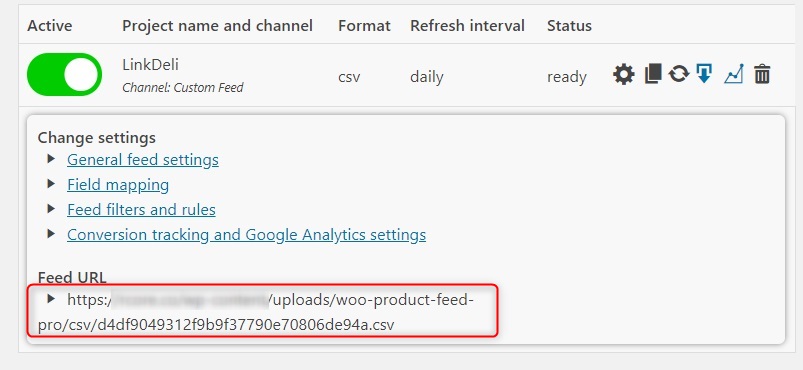
That's it!
Send us the URL of the feed so we can add it to your shop and refresh it daily!
