What does "follow redirects" means on the LinkDeli add product dialog
If you set "follow redirects" to true, LinkDeli will follow any redirects before adding your products.
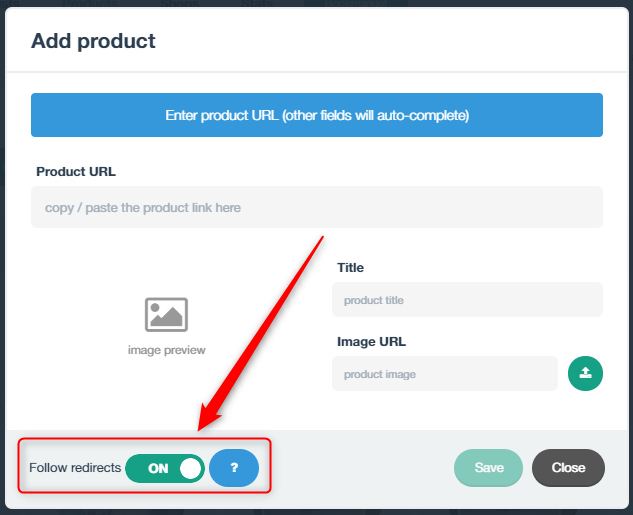
What is a redirect
For example, a compressed bit.ly link like the following : http://bit.ly/2t9bmcW when clicked, will first go to https://goo.gl/XzJR5n and then to LinkDeli.com.

Each move from one website to another is called a redirect. The more redirects a link has, the longer it takes to resolve to the final address.
Moreover, affiliate networks also use their own link shorteners which makes the matter worse as you may end up having a link having to go through 5 redirects before landing in the product you need.
There is a limit to how many redirects a browser will accept before it stops trying to follow it. In general you should keep the redirects under 5.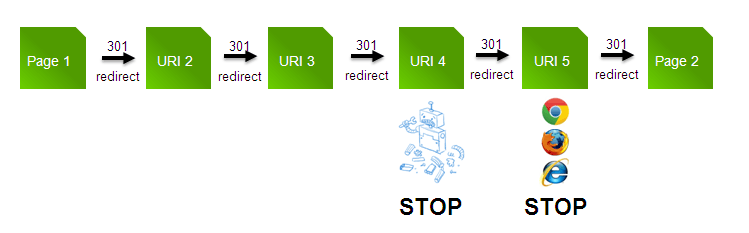
When to set the redirect links to ON
The correct (and default) way to add a link to LinkDeli, is to add only the final destination of the link (the shop product page) and LinkDeli will add the proper affiliate information to it. This is why LinkDeli will internally redirect the link you give it and use the final destination for it.
When to set the redirect links to OFF
There are some cases though, where this may not be the desired approach. For example, shops using growsumo for their affiliate program are restricted to build deep links only through the growsumo dashboard. In this case, you need to keep the link provided by their dashboard and this is where switching off the redirect would come in handy as it will keep the original link and not the final one