Search for a product by name
LinkDeli allows you to search all of your affiliate products from one place.
Let's see how it works:
Before you get started, make sure you have set up your affiliate shops in Linkdeli.
1. From your LinkDeli dashboard, click to create a new product list
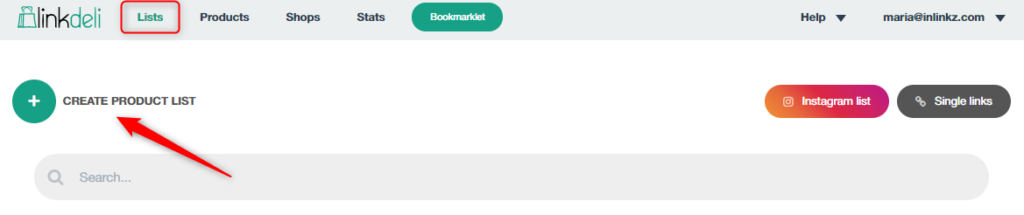
or edit an existing list.
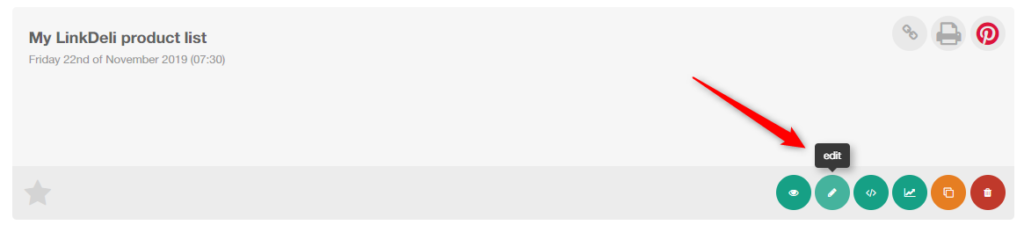
2. You will be directing on the Advanced Search page to look for your affiliate products by name.
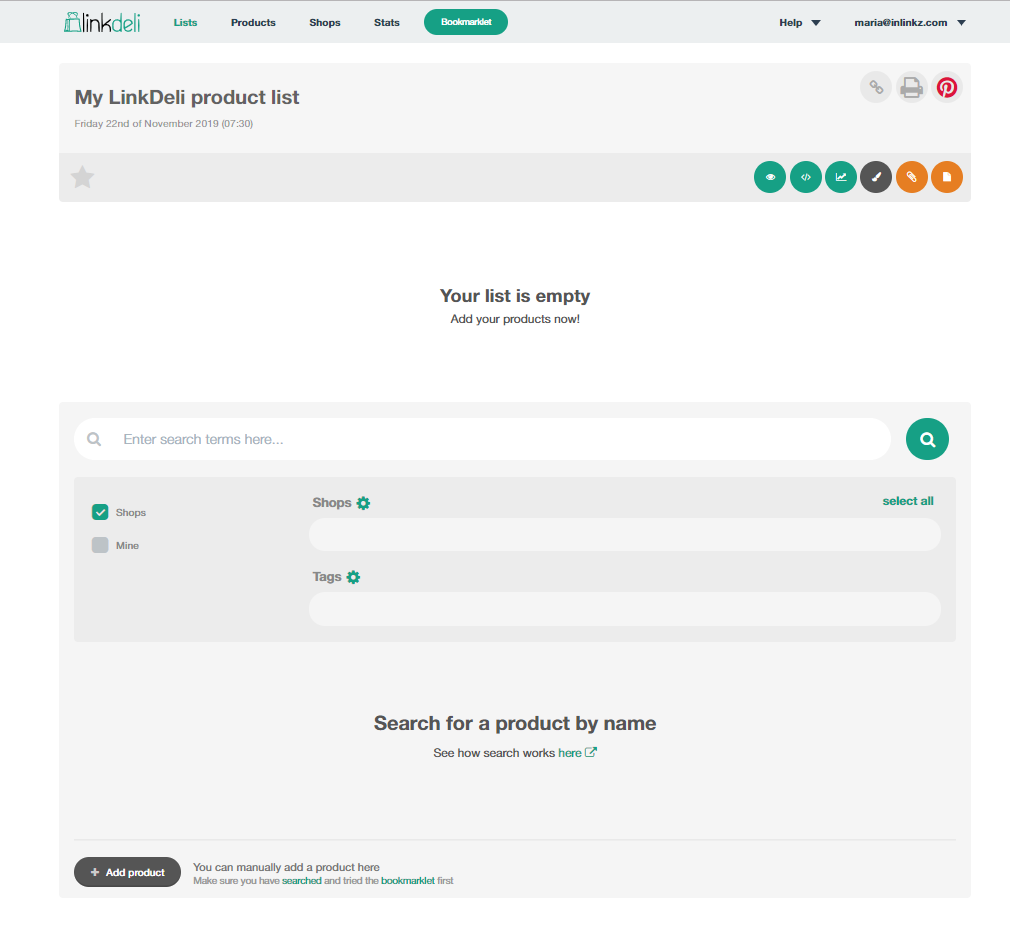
3. To search across your affiliate Shops, select the Shops checkbox on the left.
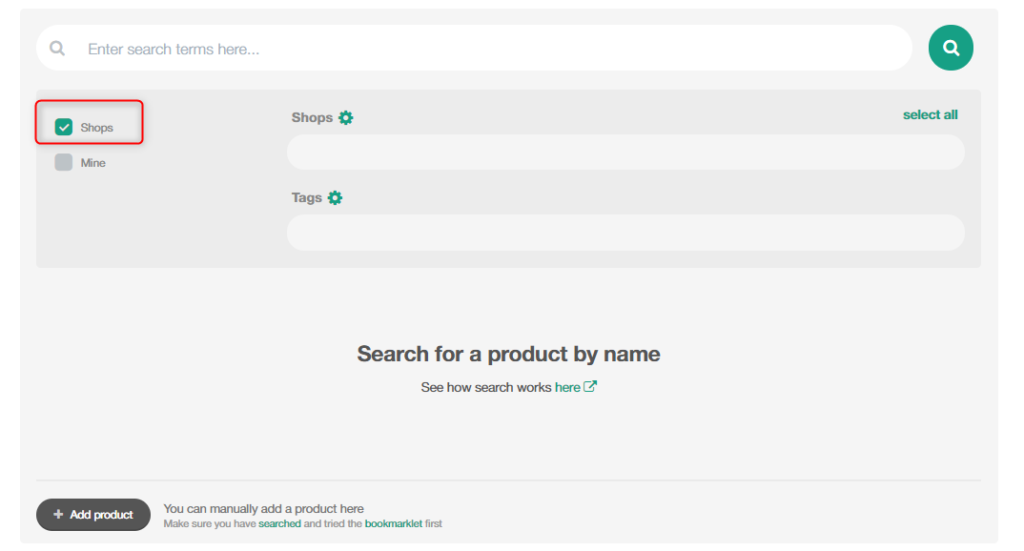
4. On the Shops field choose the shop(s) you want to search in.
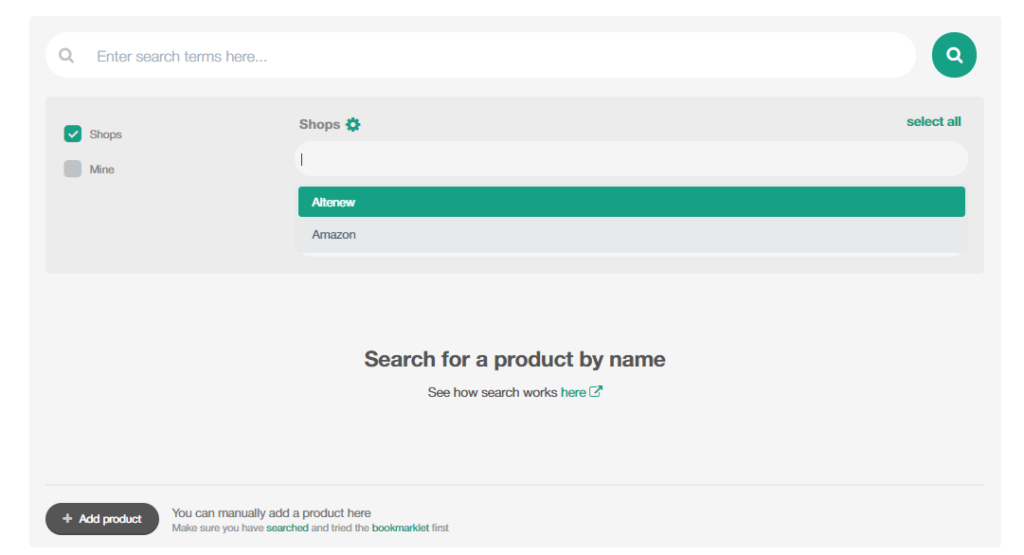
5. Enter a product name on the search bar and click on the search icon on the right to start searching into the selected shop(s).
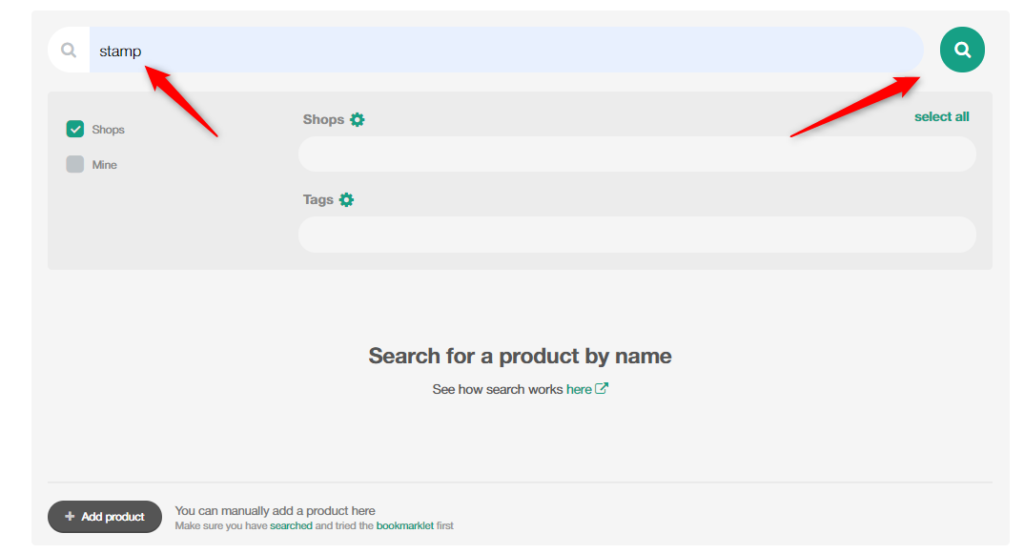
6. The system will bring in all the relevant products.
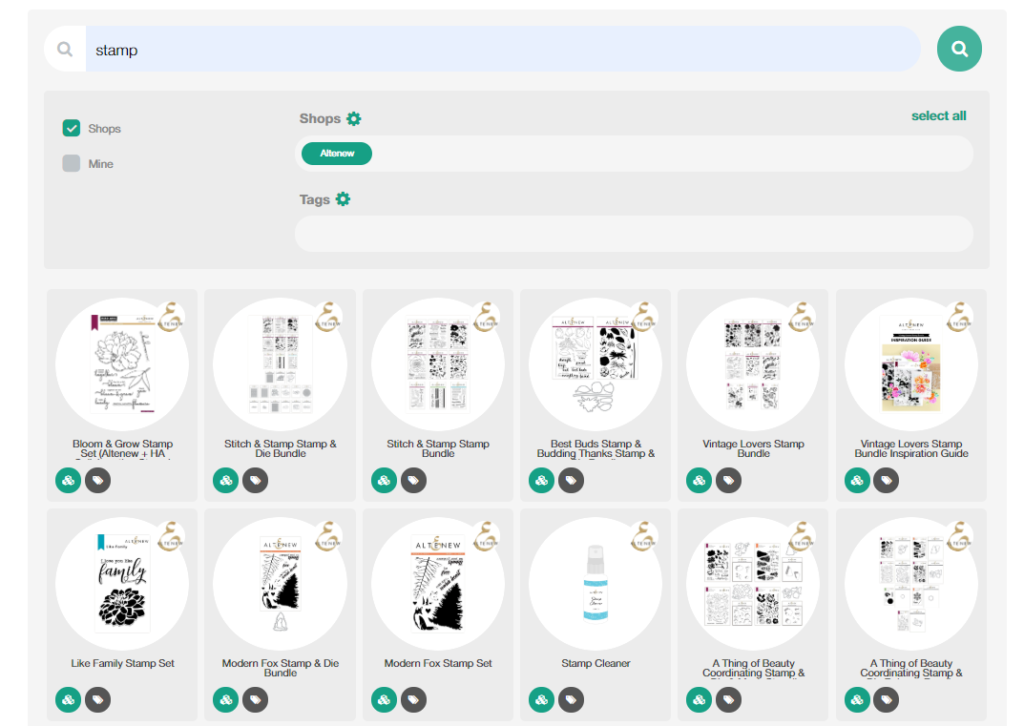
7. Right-click on the products you want to be sent to your list.
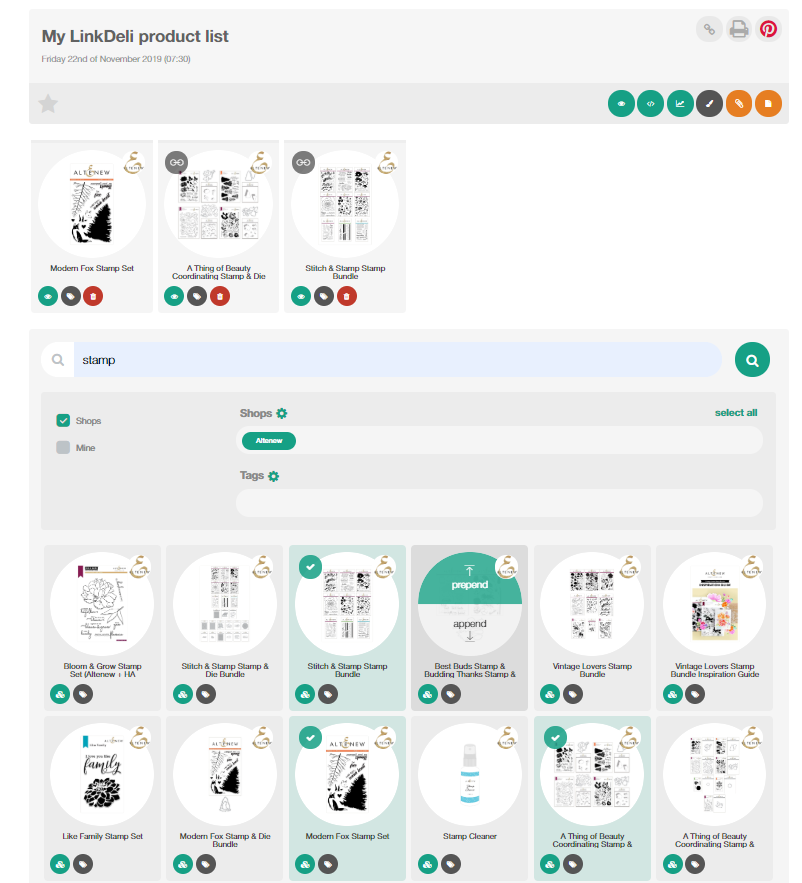
"Mine" products
In case you cannot find a product through the advanced search or you want to link to products from shops that are not searchable in Linkdeli, you can use the bookmarklet tool or the "+Add Product" functionality to bring them in Linkdeli manually. Once you pick these links, they will be available in your Library > Products Page.
To add products from your library to a list:
1. Select the "Mine" section.
2. Enter a name to fetch in only the products that respond to this term or leave the name field blank to browse through all the products you have picked up manually.
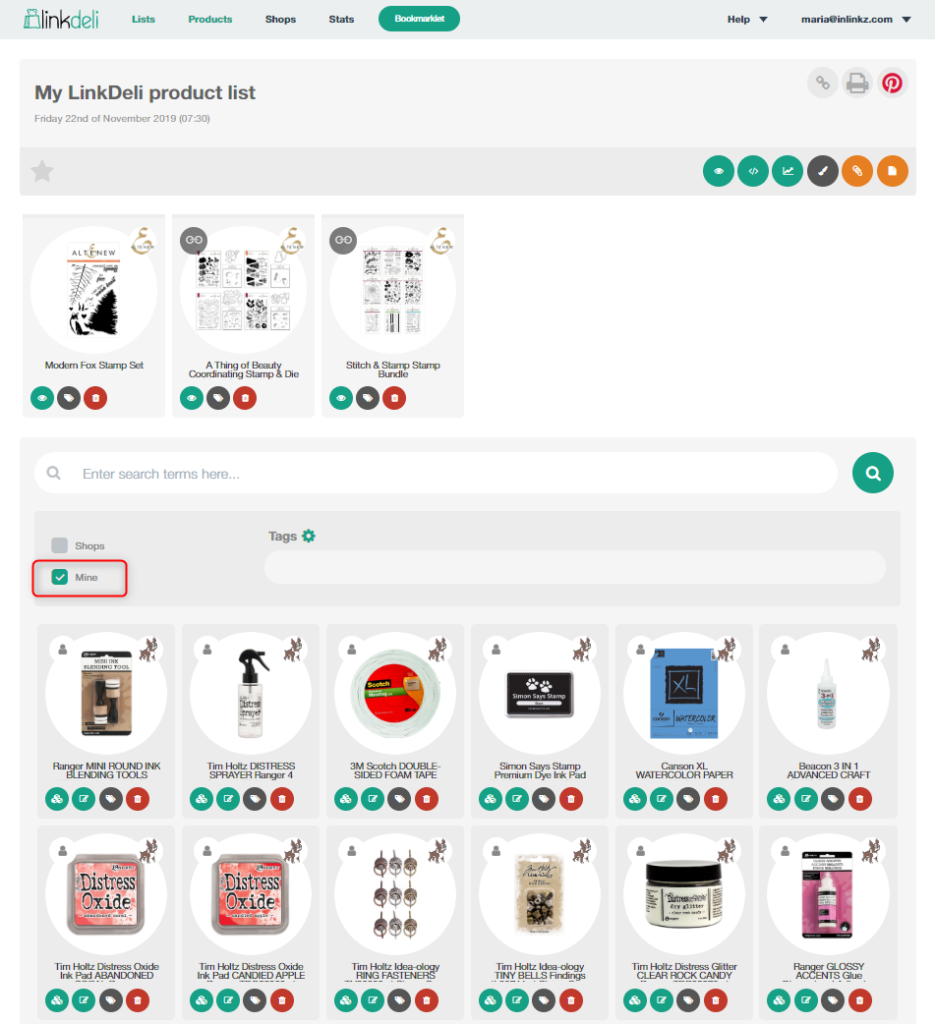
3. Select both "Shops" and "Mine" to search concurrently across shops and your library.
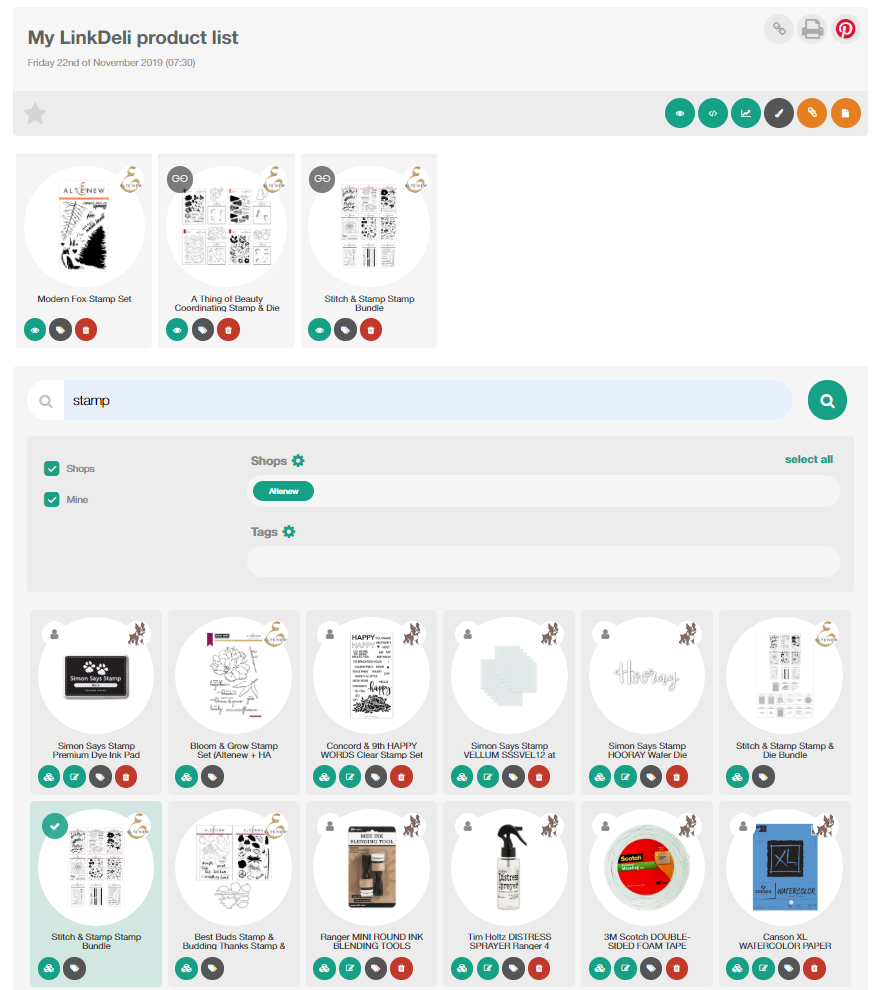
Search using tags
Using tags is a quick and effective way of searching for repeated products through your projects. Applying this option while building a list, you will be able to track the products you have formerly assigned with tags and you constantly use.
Here is how you can search for products using tags:
1. Click on the tag bar. All the tags you have set will be shown.
2. Select as many tags as you want and click on the search icon.
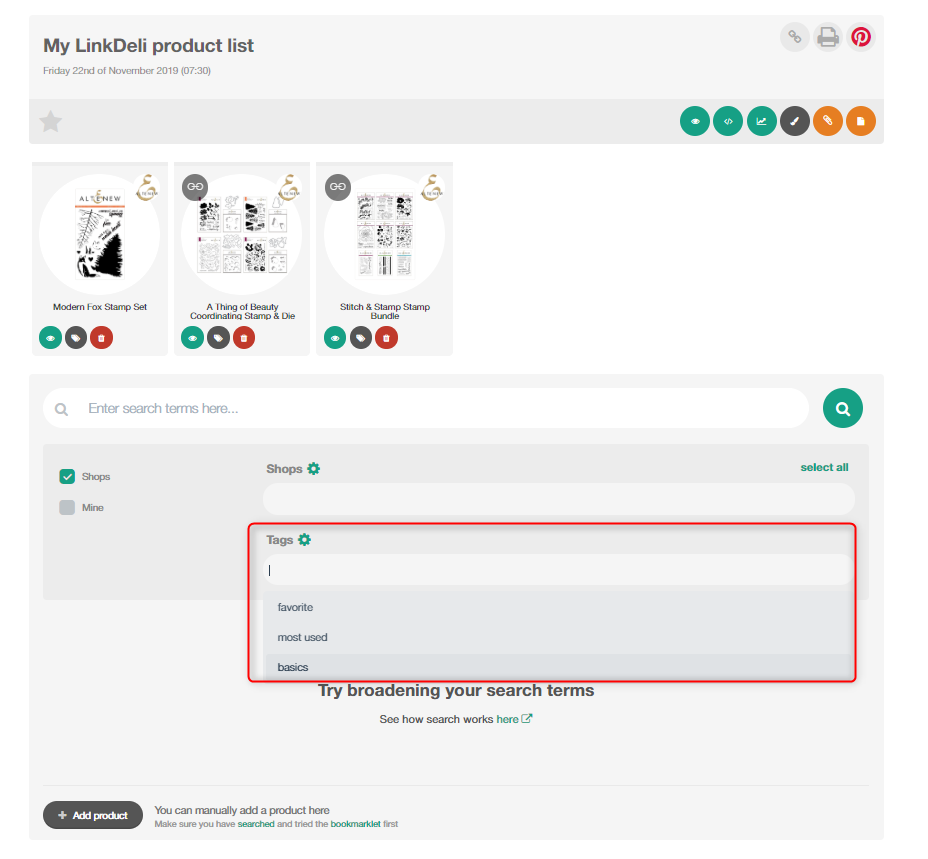
3. It will bring in all the tagged products.
4. Select the desired products.
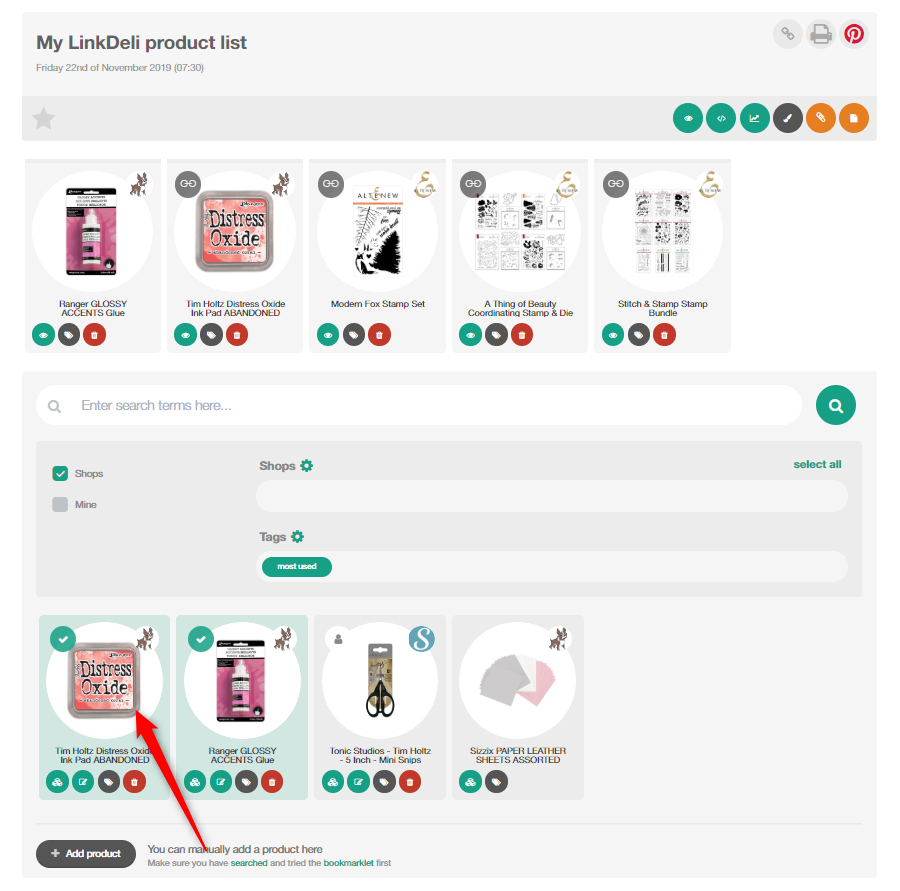
Note: If you click on the cog icon near the "Tags", you could be able to manage all your tags by editing or deleting them.
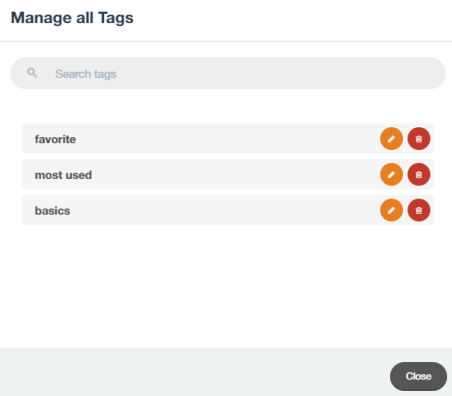
Add the list to your blog and your channel
Once you build your list with your affiliate products, grab the code and add it to your blog.
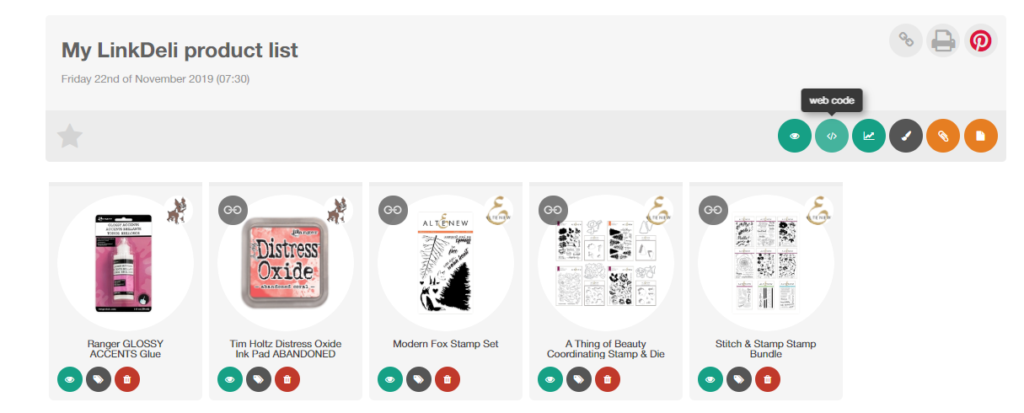
Monetize your videos by adding the same affiliate list to your videos' description.