How to set up your affiliate shops on LinkDeli (#step 1)
To get started with LinkDeli, you need first to set up your affiliate shops.
Set up your affiliate shops on LinkDeli
1. Log in to your LinkDeli account.
2. On the Shops page search for the shops you are affiliated with.
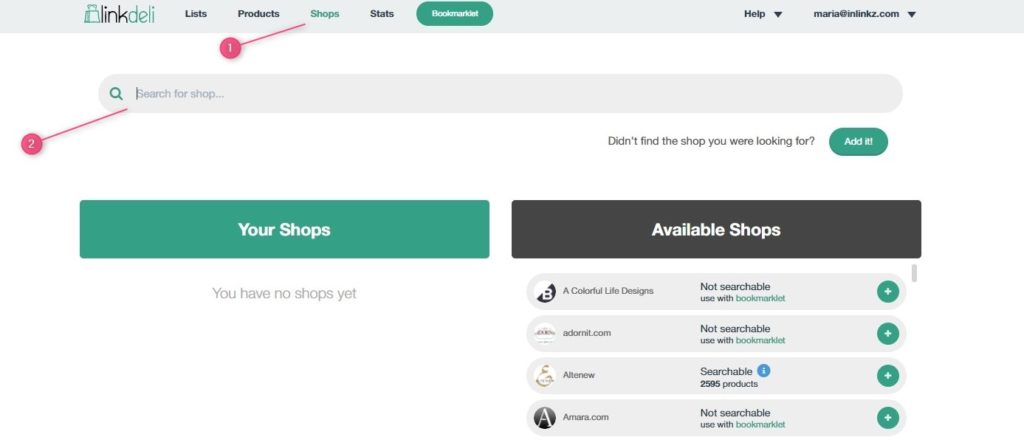
3. Click on the green + to select one.
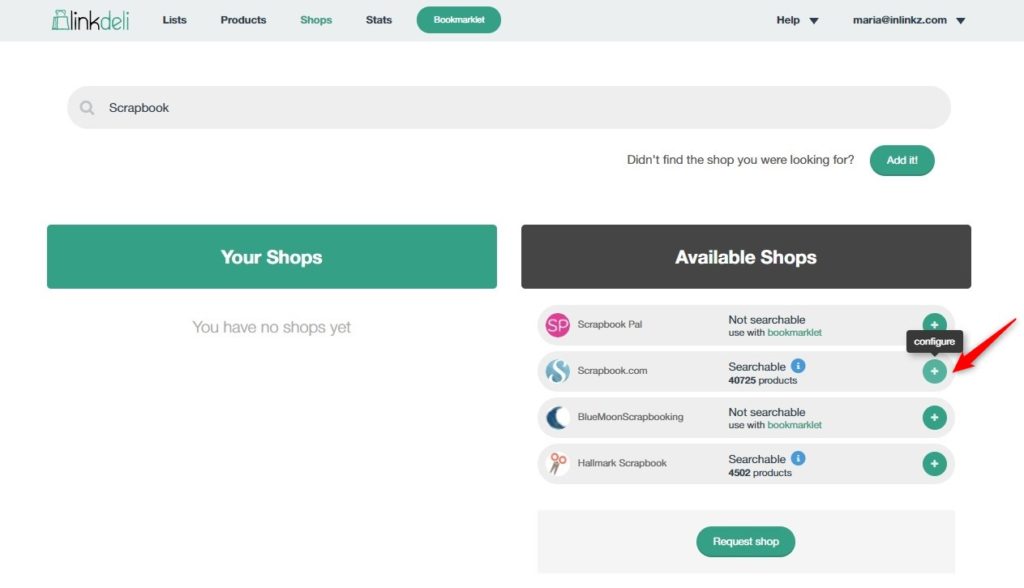
4. Enter the unique affiliate id assigned to you when you got approved by this shop's affiliate program.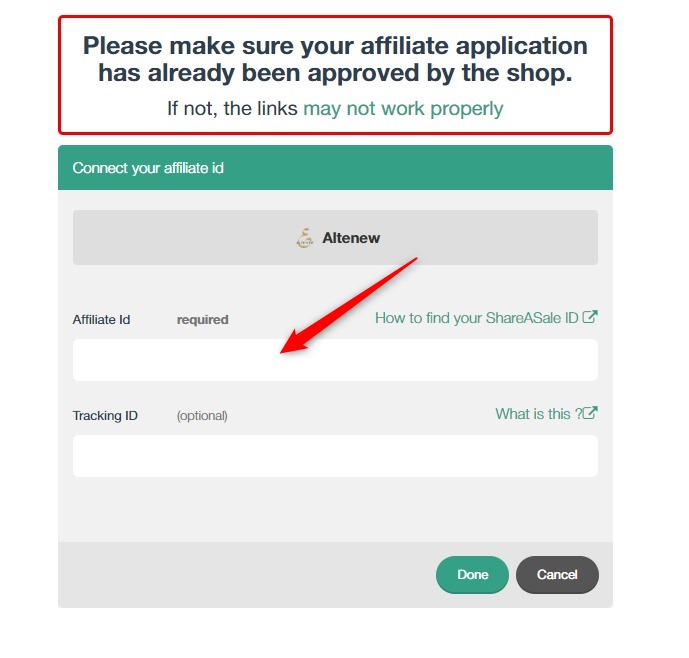
Notes:
* Use the same id for all the shops you have from the same affiliate network ( ShareASale/ Commission Junction/ Awin/ Rakuten/ ImpactRadius)
* For custom affiliate programs, contact with the shops to provide you the right id.
FAQs
♦What can you do if you cannot find a shop in the LinkDeli Shops page?
If you cannot find a shop on the LinkDeli database, click here to request that shop.
♦ How to add links to my LinkDeli lists from shops, blogs, or services without an affiliate program?
If a shop doesn't have an affiliate program or you haven't applied to their program (yet), you can still use their products in your lists by adding them manually to your lists.