How to add an affiliate product list to Youtube (and other social networks) (#step 4)
An affiliate product list that has been created for your blog can also be added to Youtube description to monetize your videos.
Here is how you can add a Linkdeli product list to your Youtube videos description:
1. On your LinkDeli dashboard, click on the web code button of the list you want to publish.
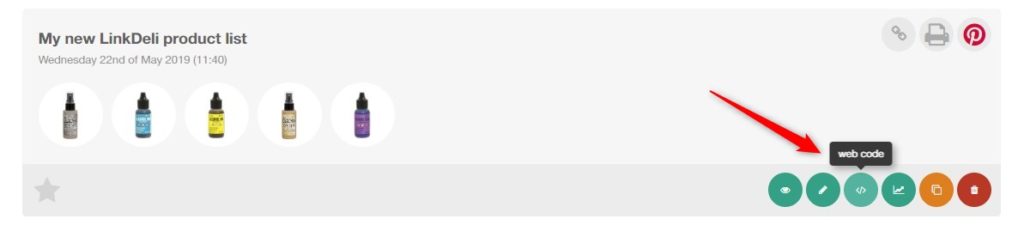
2. Select the Youtube tab
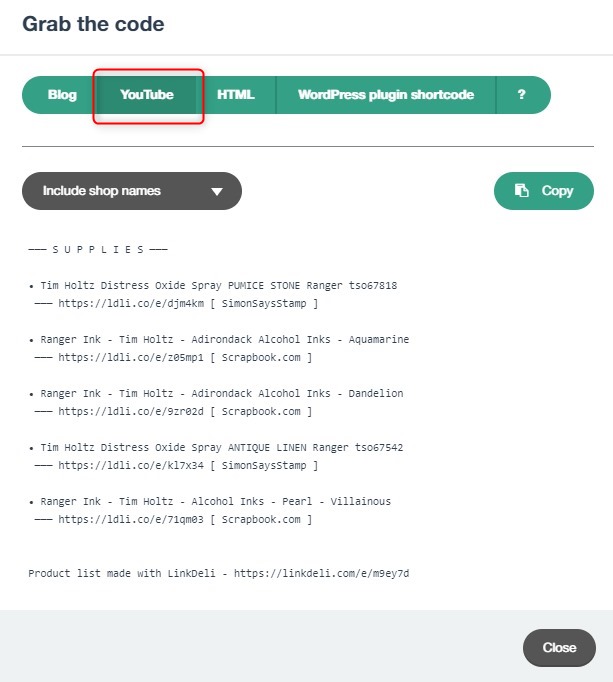
3. Click on the arrow on the left to expand the code list. Select the Youtube code that fits to your needs.
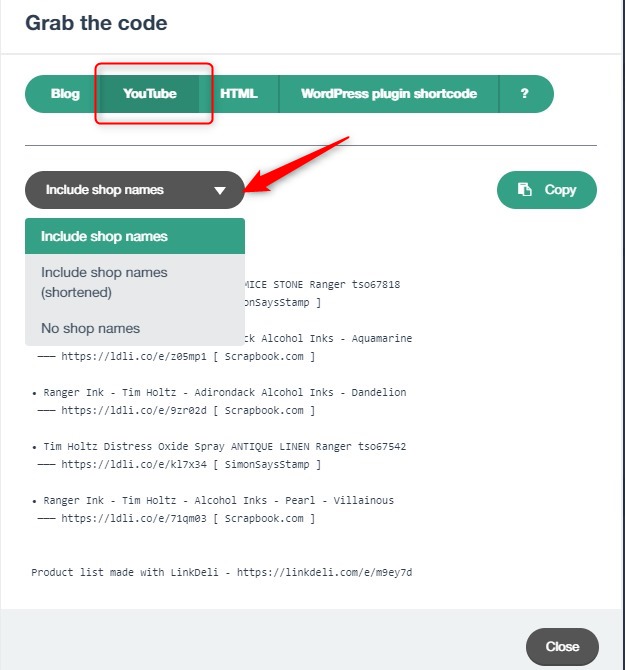
4. Copy the code
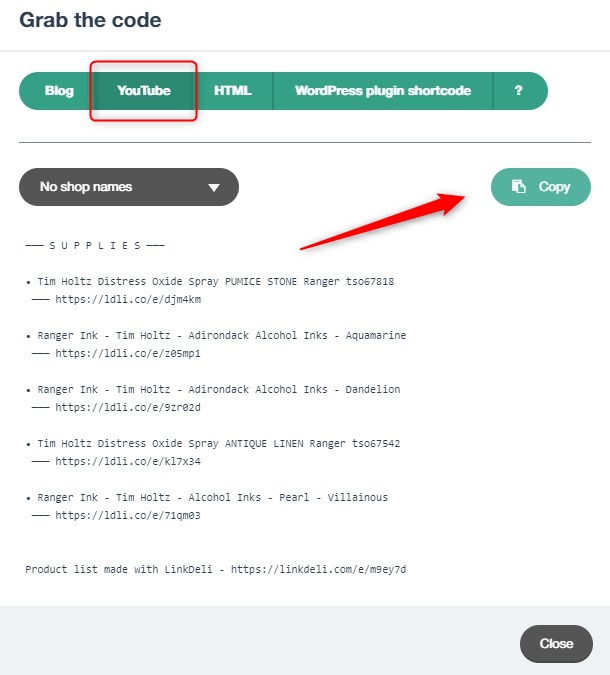
5. Sign into YouTube and click to edit your video.

6. Paste the code on the videos description box.
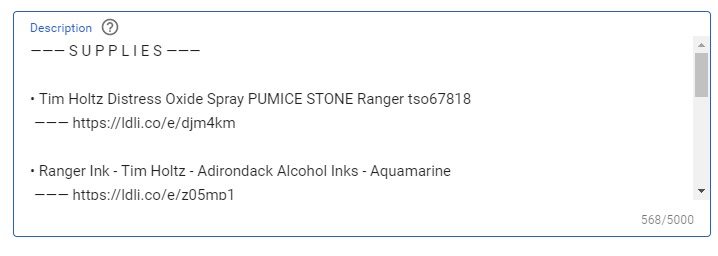
The LinkDeli product list will look like this:
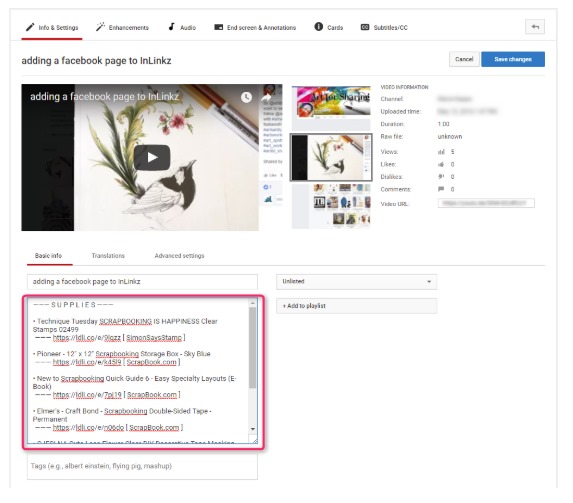
Generate affiliate revenue on all social networks
Linkdeli provides to users multiple options to generate affiliate revenue on all social networks, such as:
* an Instagram URL to link product lists to bio
* single links for Facebook & Twitter feed
* a sharable button for Pinterest
* an individual HTML code for each product
* a newsletter integration code
Add a LinkDeli product list on all socials
Check out the video below and see how you can add your LinkDeli product lists on all your social platforms without having to create them from scratch.