How to add an affiliate disclosure statement to all your Linkdeli lists automatically
When you write posts and include affiliate links, it is required to disclose an affiliate link statement on every page you place your links. This is an obligation mandated by the Federal Trade Commission’s (FTC) Endorsement Guides, but if you are taking affiliate marketing seriously, it is more than that. It is a responsibility towards your readers to let them know your relationship with the merchants and products that you promote. This ensures fair business practices and builds trust with your audience.
Bloggers usually have a page on their blog dedicated to their affiliate disclosure statement. Except that, they are also bound to include a short disclaimer on each page and post they share their affiliate links. This disclaimer must be clear and placed in a way that is easy to see, preferably at the top of the page. Even if you are sharing your affiliate links on social media, this statement should be visible too.
So how you can make sure you have included an affiliate statement on every single post you have published or shared without spending hours of your blogging time on it?
To save your time and make sure you will not be banned because you have missed to include an affiliate statement on a post, we have released a new feature that allows you to include a list description in all of your Linkdeli lists.
No need to go through all your post, find your Linkdeli lists and add it manually. By enabling the List Description option on the List Styling page your statement will automatically be added to your product lists. Of course, you can add any text you wish (not only affiliate disclosure) and you have the option to adjust it per list as well!
Let’s see how you can add a description to your Linkdeli lists.
1. Open your Linkdeli dashboard and go to the Settings.
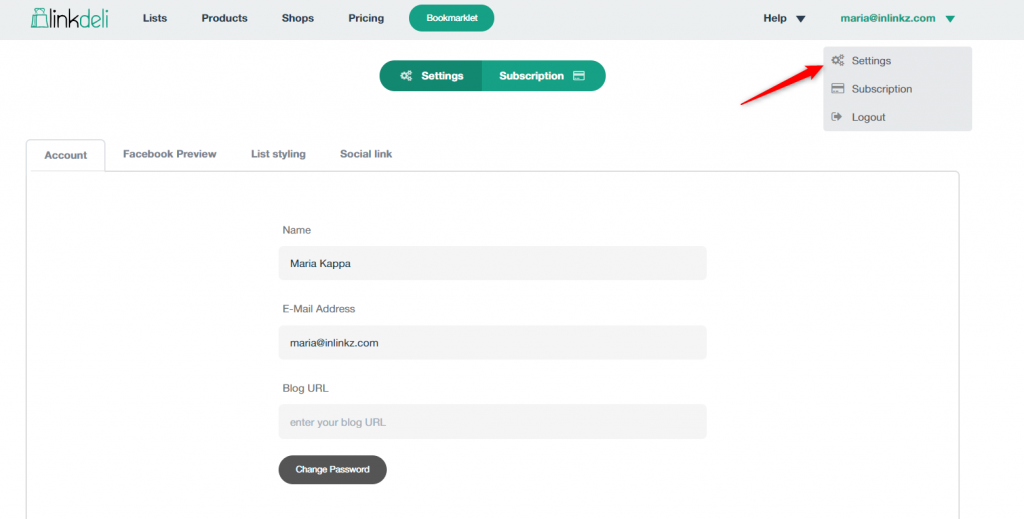 2. Select the List styling tab.
2. Select the List styling tab.
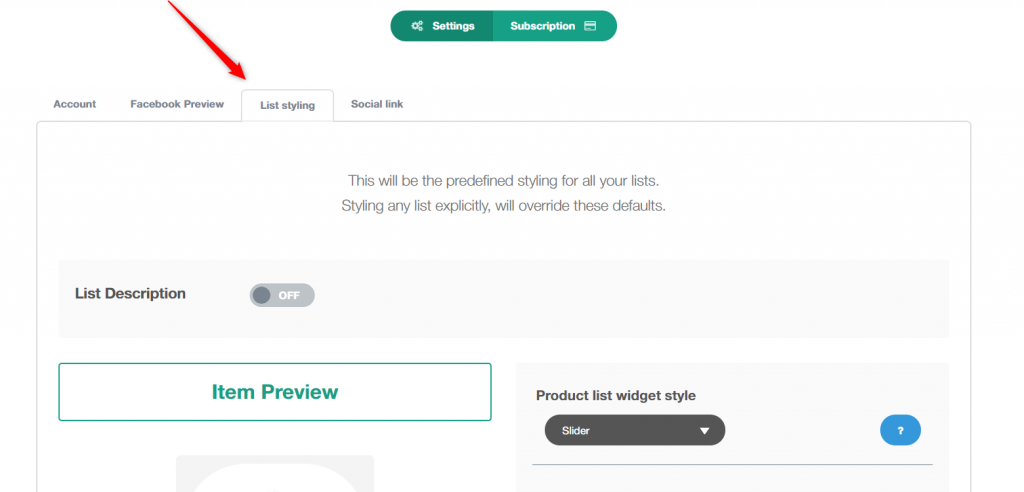 3. Enable the List description.
3. Enable the List description.
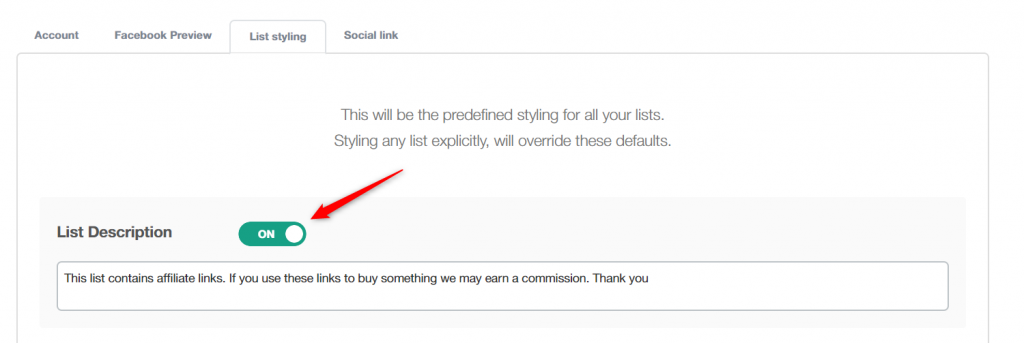 4. Add your affiliate disclosure or any desired text in the text area.
4. Add your affiliate disclosure or any desired text in the text area.
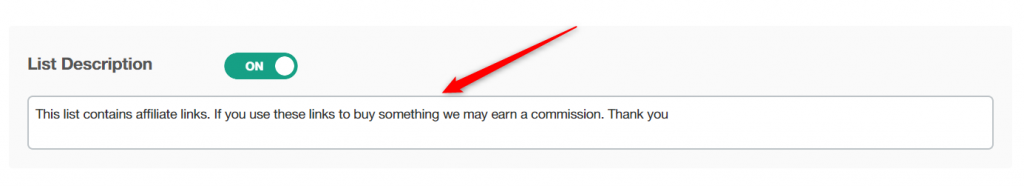 5. Save the changes. This description will be the default description for all your Linkdeli lists.
5. Save the changes. This description will be the default description for all your Linkdeli lists.
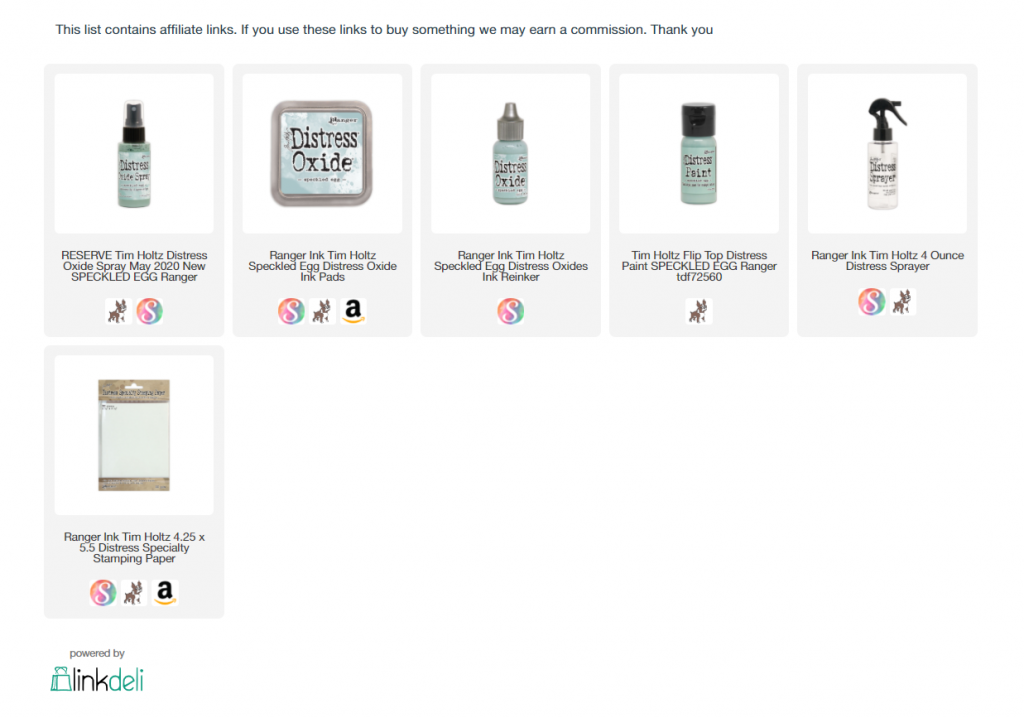
How to add a different description to one only list
To add a different description to a list, follow the steps below:
1. Open your Linkdeli dashboard and select to edit a list.
 2. Click on the styling icon.
2. Click on the styling icon.
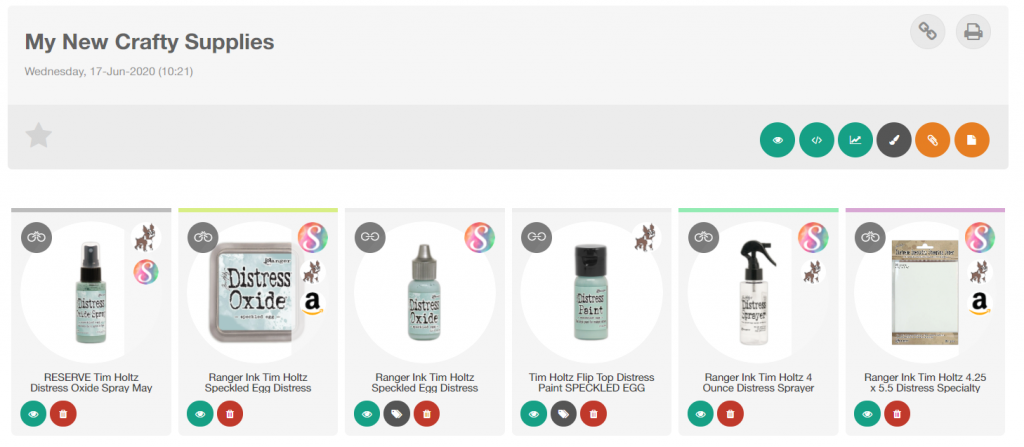 3. Enable the List description option.
3. Enable the List description option.
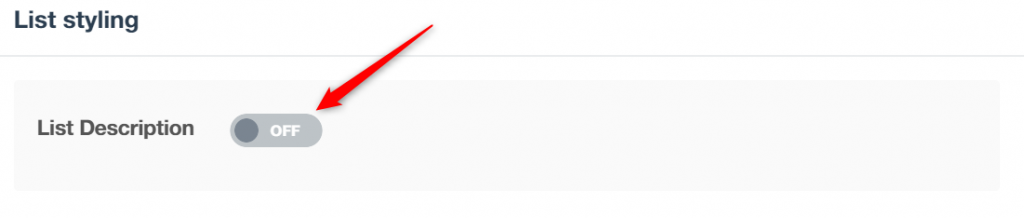 4. Enter a new description.
4. Enter a new description.
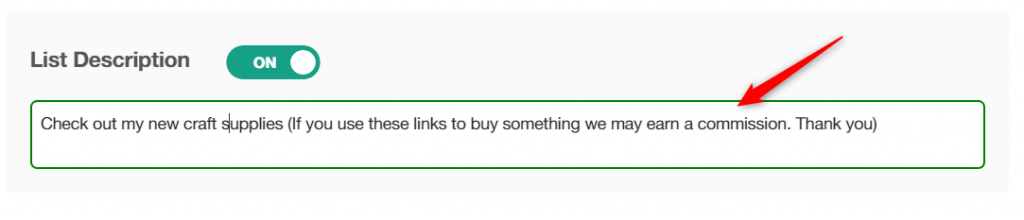
This description will be visible in this list only.
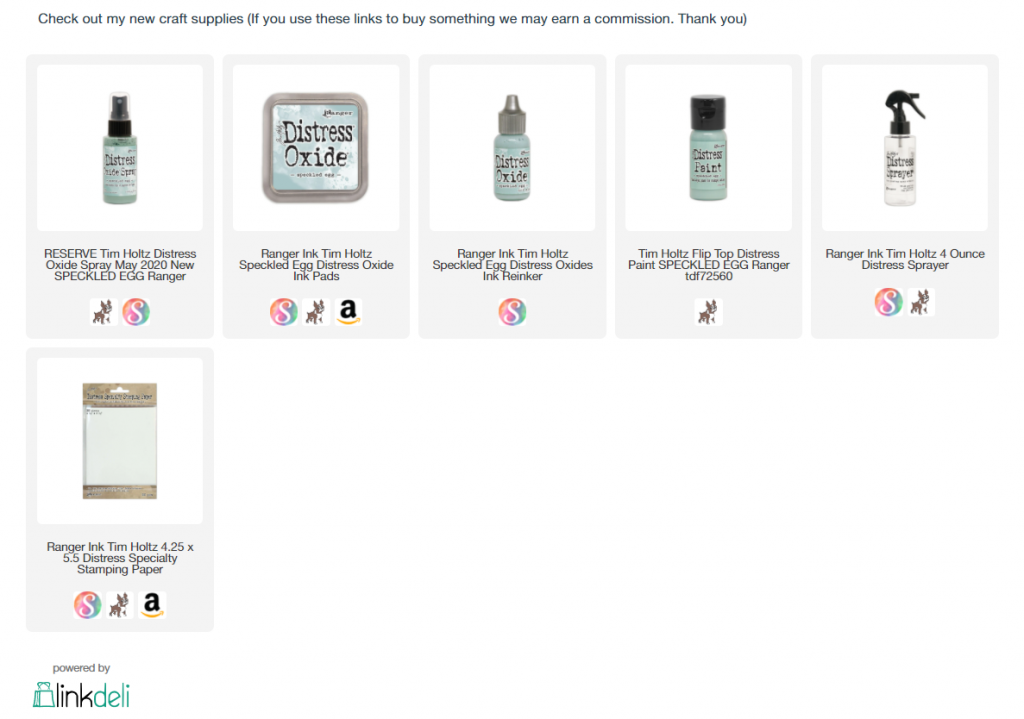
How to remove a list description
To remove the default description from all your Linkdeli lists, simply disable the list description option from your Settings > List styling.
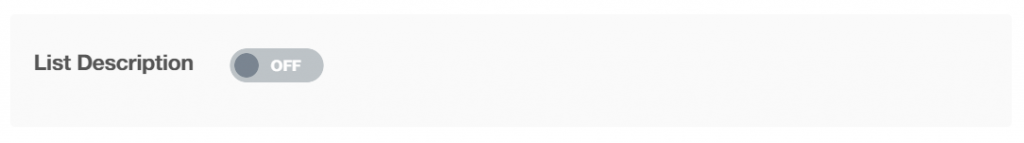 To delete the List description from one single list, select to edit that list, click on the list styling button and disable the corresponding option.
To delete the List description from one single list, select to edit that list, click on the list styling button and disable the corresponding option.