Create an affiliate product list with LinkDeli (#step 2)
To create an affiliate product list with LinkDeli:
1. Login to your LinkDeli account.
2. On your dashboard, click to create a list.
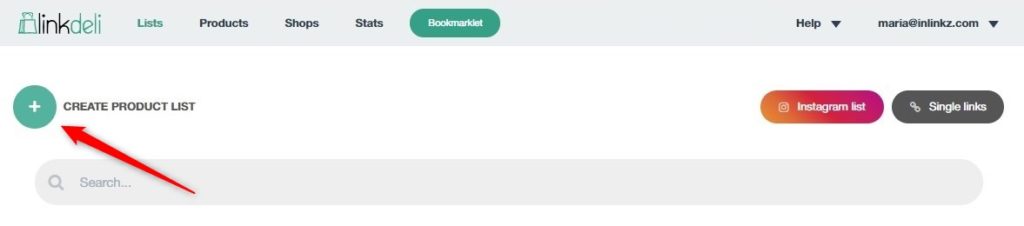
2. Enter a title for your list. Click to create the list.
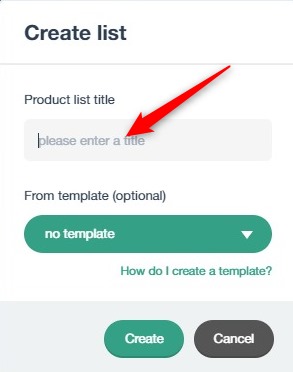
3. The search page will open. On the Shops field, select the shops you want to look into for products.
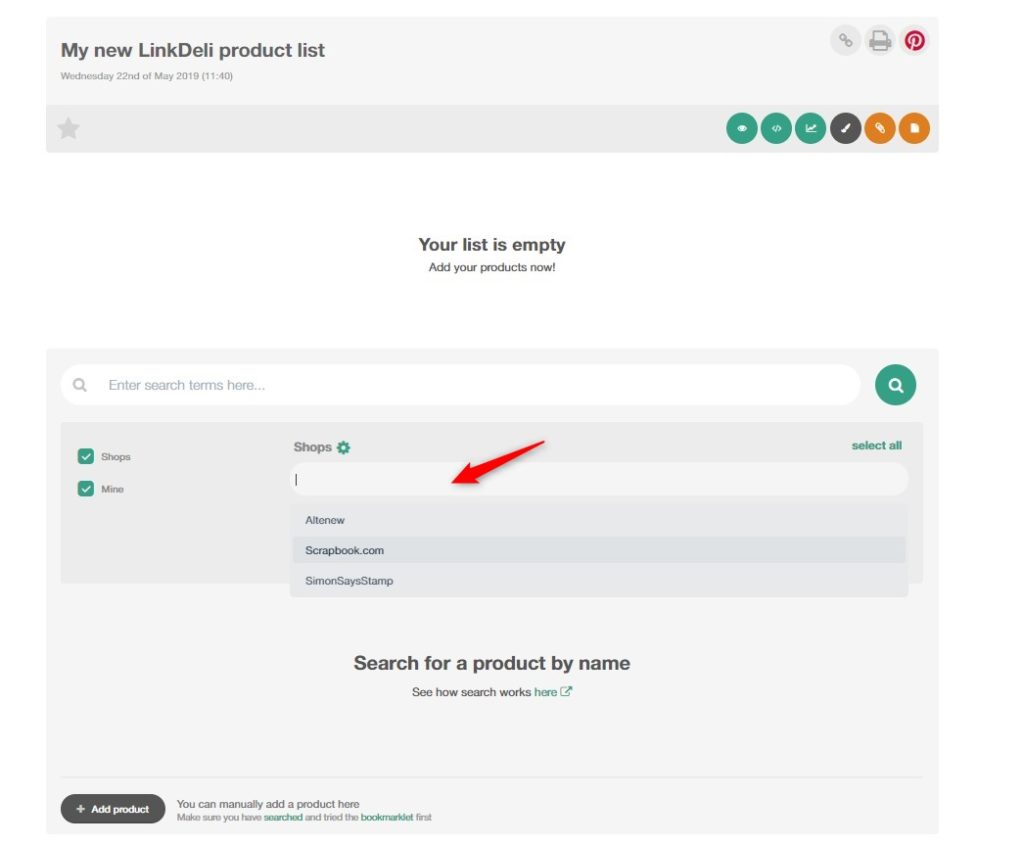
3. Enter a term and click on the search icon on the right.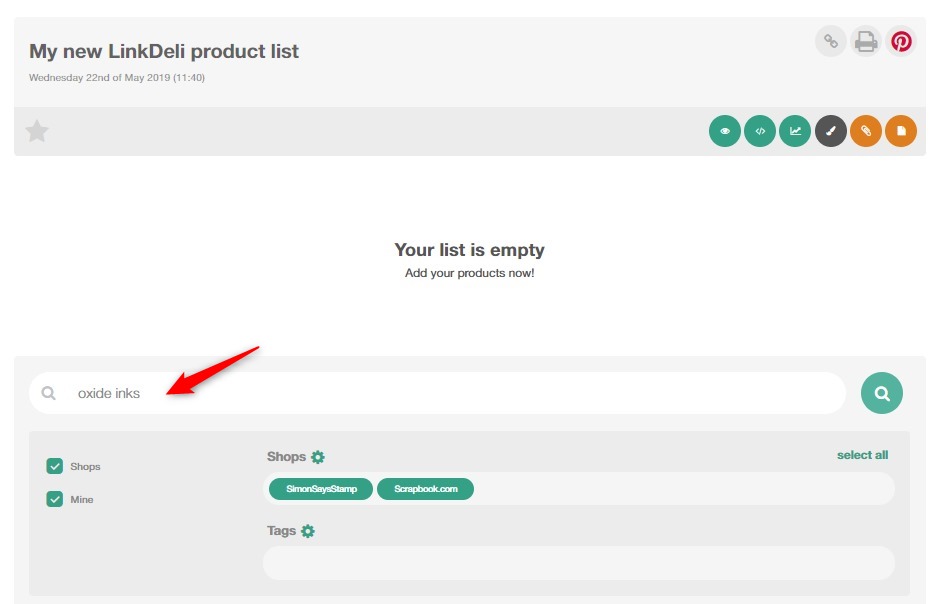
4. The relevant products will be brought in. Select those you want to be added to your list.
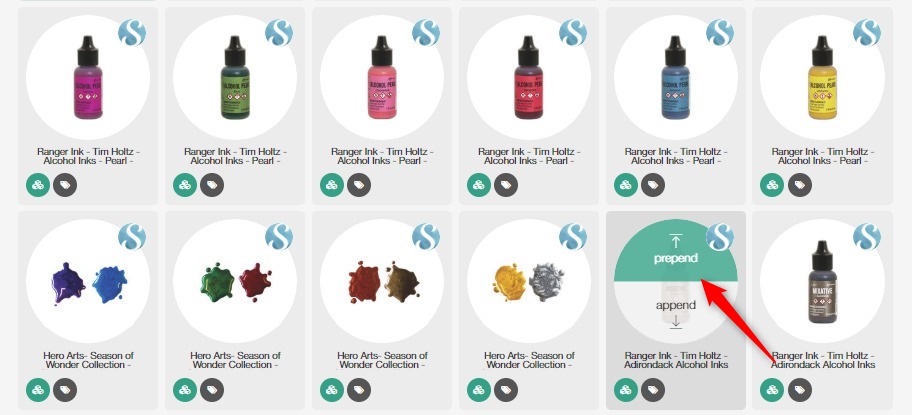
5. Your product list is built.
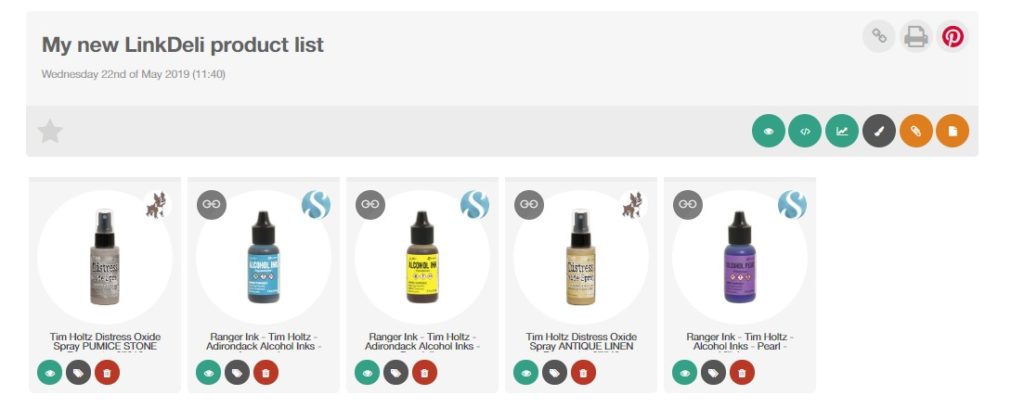
6. Preview the list by clicking on the relevant icon
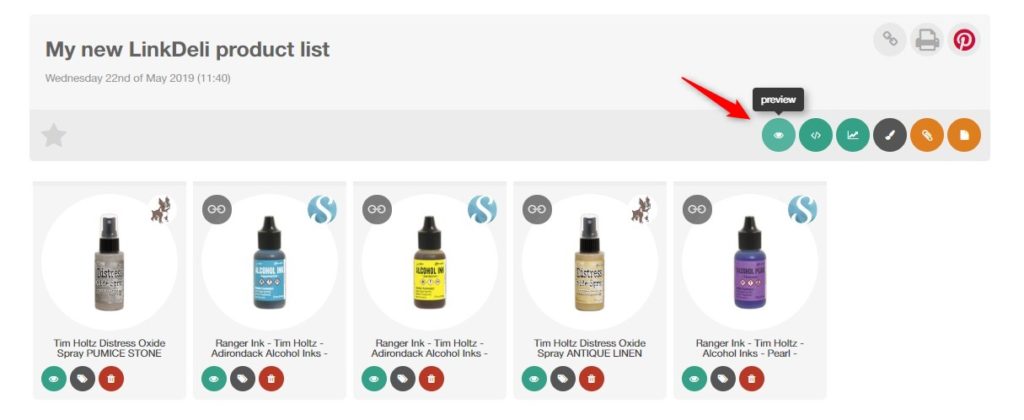
Here is how your list will look like on your blog:
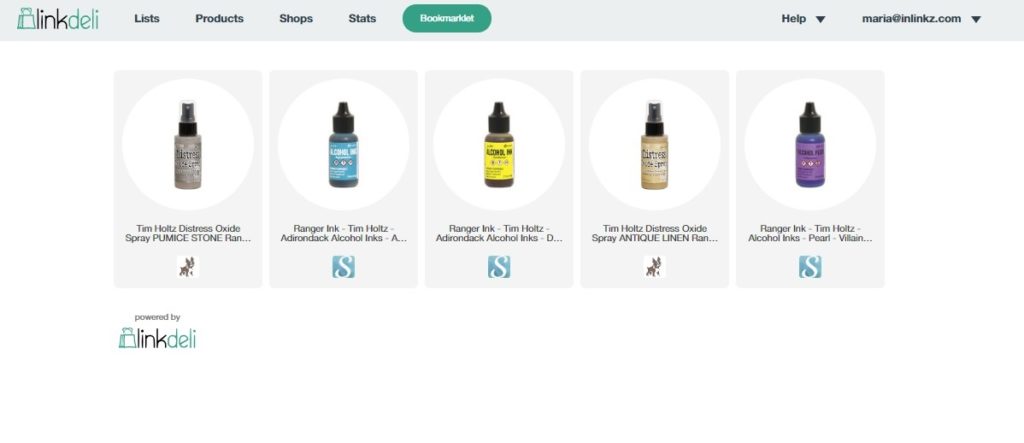
To change the style of your list, click on the brush:
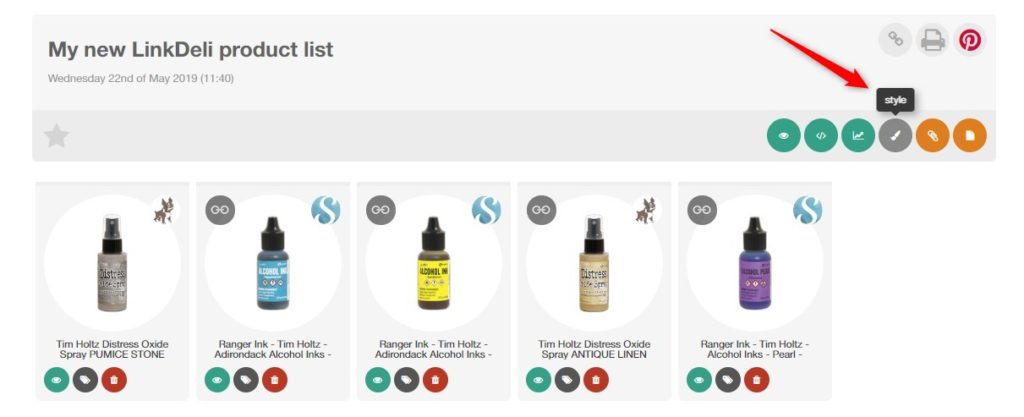
To explore the available styling options, click here.
Note
If you cannot find a product, you can still add it to your list manually by using the +Add your link functionality.