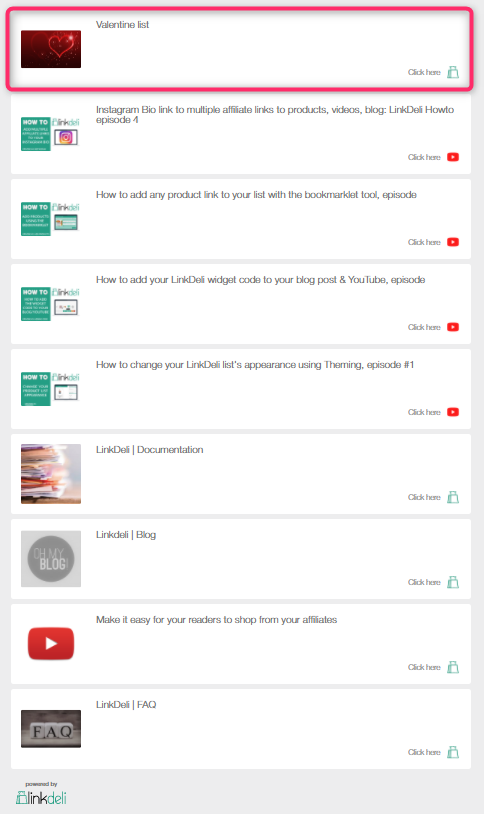The Prepend/Append function
The Prepend-Append function helps you to add a new product at the top or at the end of an edited list, respectively. Both of these functions make the creating procedure faster and effortless. Let's see how.
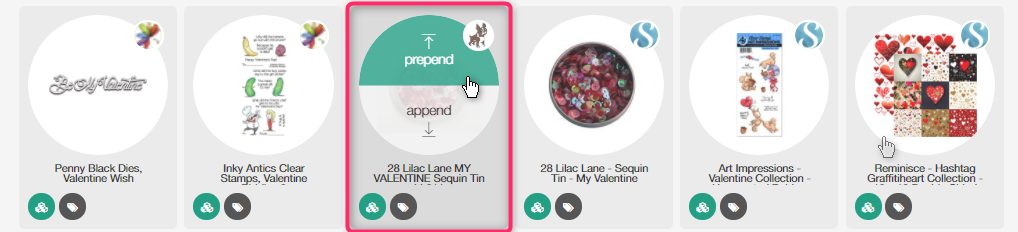
Once you hover over a selected product (while editing a new list and searching for products to add) a prepend-append option will be displayed. By clicking “prepend” the selected product is to be merged at the beginning of your edited list. Correspondingly, by clicking “append”, the product goes last.
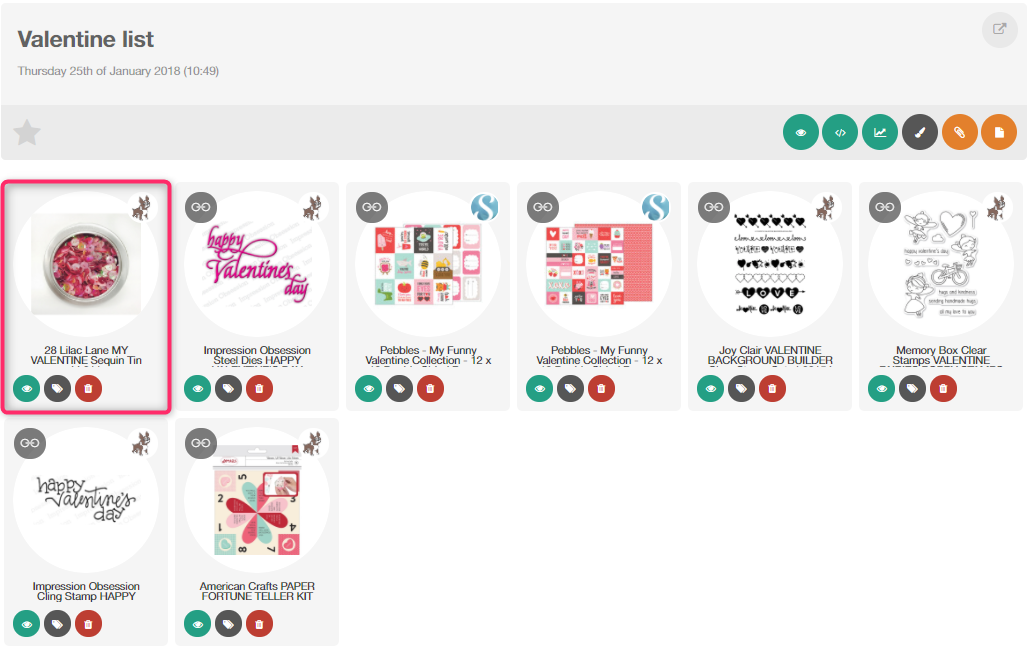
The prepend-append function can be helpful when you use template lists and you want to add some new products at the beginning of your list. Moreover, it can be even more handy, when you create an extensive list but you have forgotten to insert some important items that should go at the top.
Up to now, you had to click and drag them one by one from the end of the list to the top and sometimes this might be troublesome. Now, with just one click you can send them to the preferable position. It's that simple!
Also, the prepend/ append function is added to help you with the Instagram list management, especially when your list grows big.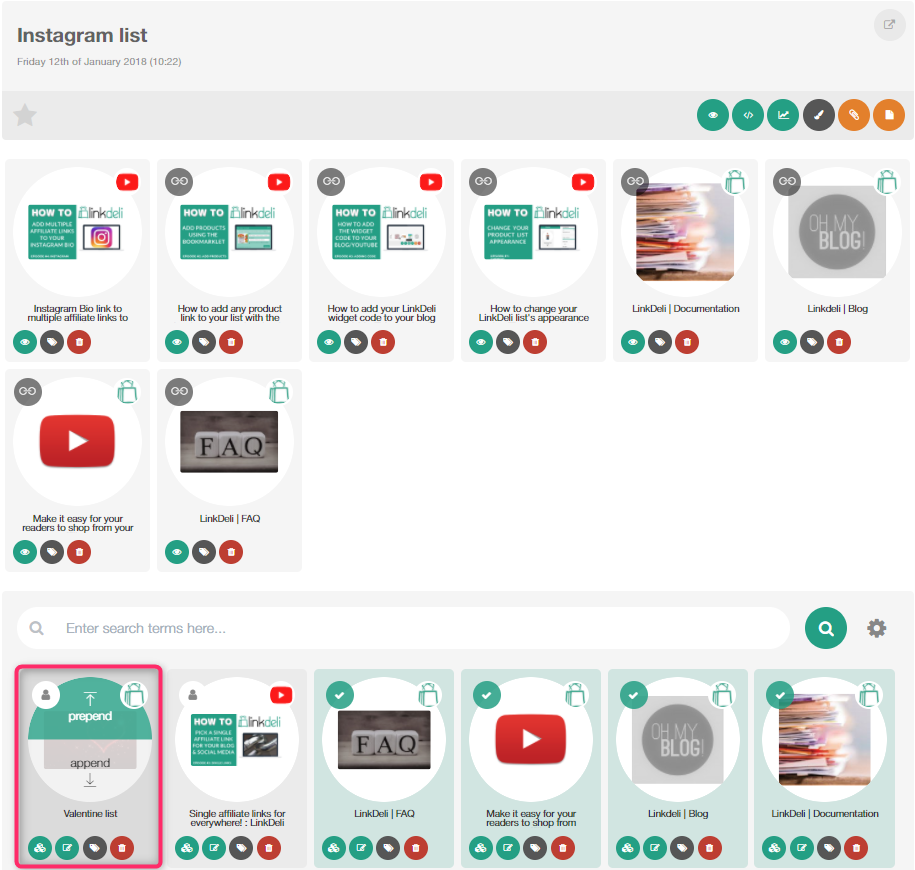
Using the prepend function, you can insert specified content at the beginning of your Instagram list and direct your followers to your most recent links (affiliate product lists/ blogposts/ Youtube videos).