Quick Fix for Broken Images
While creating a product list using links you have created with the bookmarklet or the "+ Add product" dialog, Linkdeli uses the pictures from shops websites. As long as the link of a product remains unchanged, the product thumbnail is displayed normally.
But what happens if the shop changes the product link or image on its end? Then, the original image is lost and a missing image error is producing.
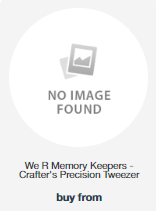
Broken images are unpleasant. So, once you find one in a supply list, here is what you should do to fix it.
1. Log into your Linkdeli account.
2. On the Lists page, click to preview the list with the broken image.
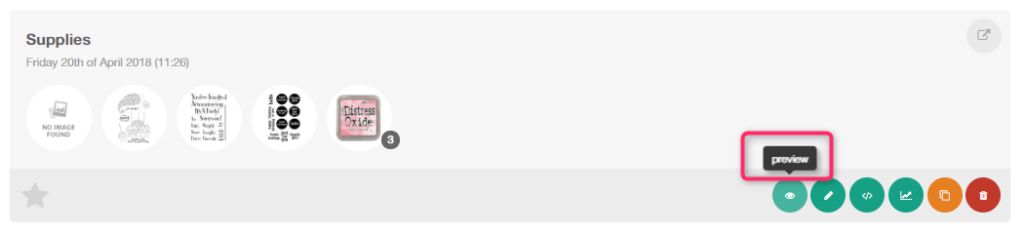
3. The image will automatically re-appear.
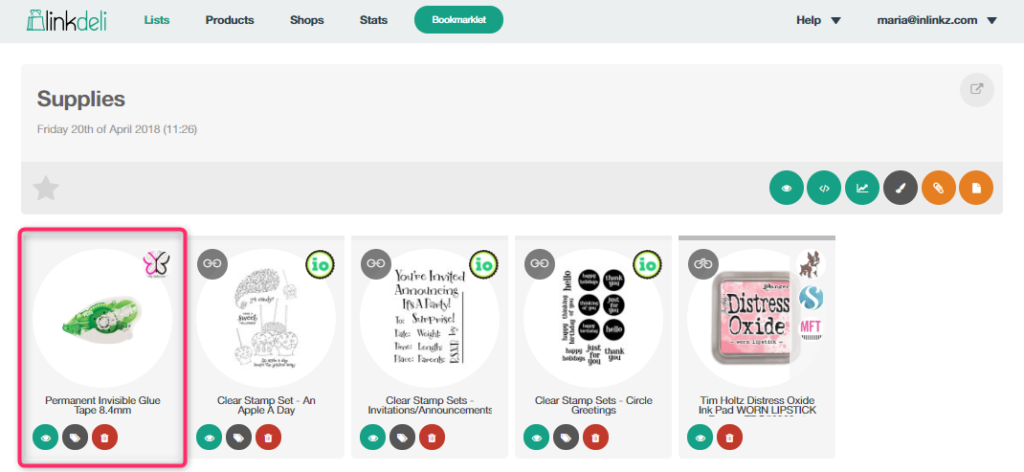
That simple!
Notes:
- If the image still can't be found, this might mean that the product doesn't exist anymore and you need to give your audience an alternative solution (maybe link to another shop or recommend them a similar product).
- The above process works only for links you have created yourself using either the bookmarklet or the "+Add product" functionality. Product feed images cannot be corrected this way as it is the shops' responsibility to keep those feeds updated.
- This process can be applied to a product a few days after the addition/ change of the product. This is done so as to avoid retrying constantly for images on discontinued products.