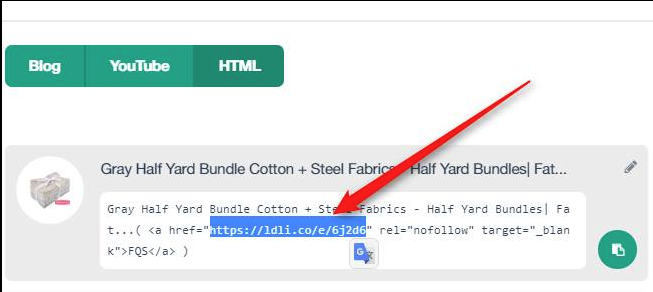How to pick links for your blog posts
Do you regularly use affiliate products within your posts and you wish you could copy and paste the links in short order while writing?
In LinkDeli you have quite a few options to pick links for your posts rapidly:
1. You can open the YouTube links and pick from that list. These are direct links and you can add them like normal links. This solution will keep track of the links, which it's vital for your sales.
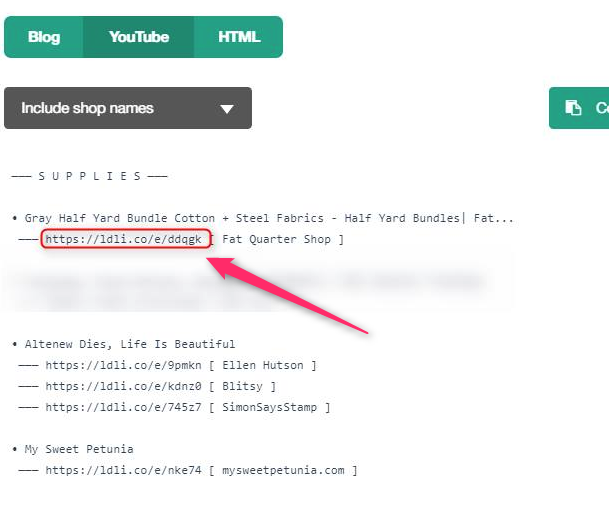
2. You can preview the link from the list edit (where it pops up the final affiliate link) and just right click and copy the link. This one though will not show clicks on your stats page.
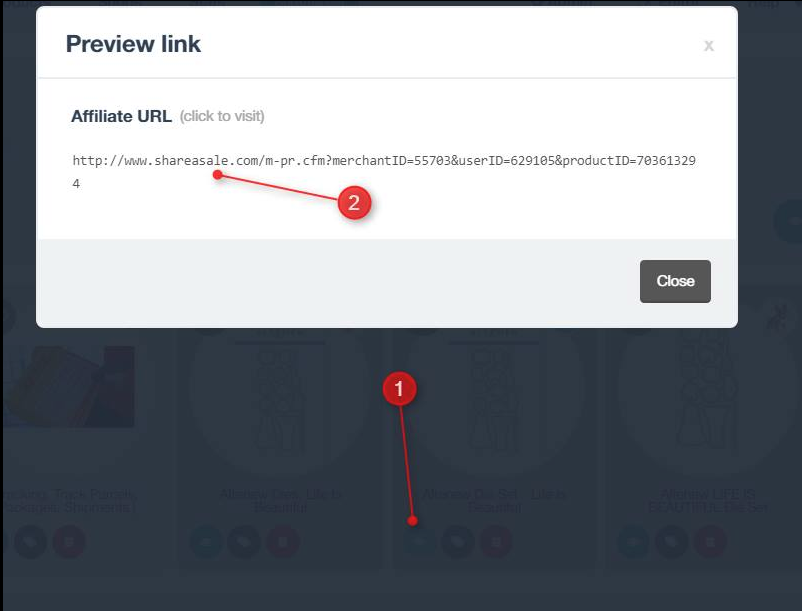
3. You can get only the link parts from the HTML code, if this code is available. These will keep track of the statistics.