How to find my ImpactRadius affiliate id
Your ImpactRadius affiliate id is a number found in any deep link you create in your ImpactRadius dashboard and is essential to attribute any sales through your clicks to your Rakuten/LinkShare account.
To find it , you need to pick the campaign link from one of the shops in your Impact Radius dashboard:
1. Go to your campaigns page
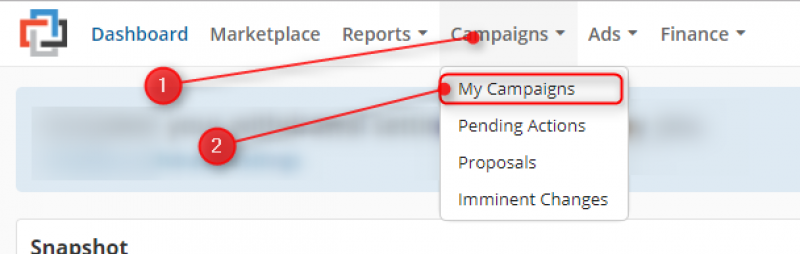
2. Find and copy the tracking link (clicking on the text box, will select the whole link. Just copy it!)
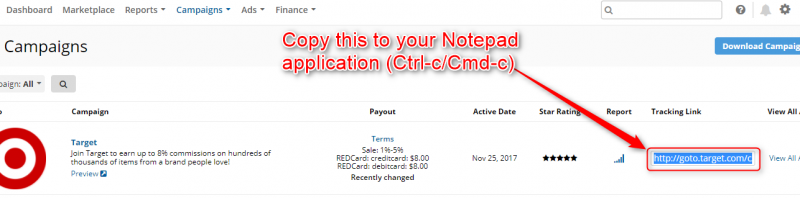
3. Paste the link in a simple text editor like e.g. Notepad (not Word or google docs!) and select the first of the three numbers as shown below:
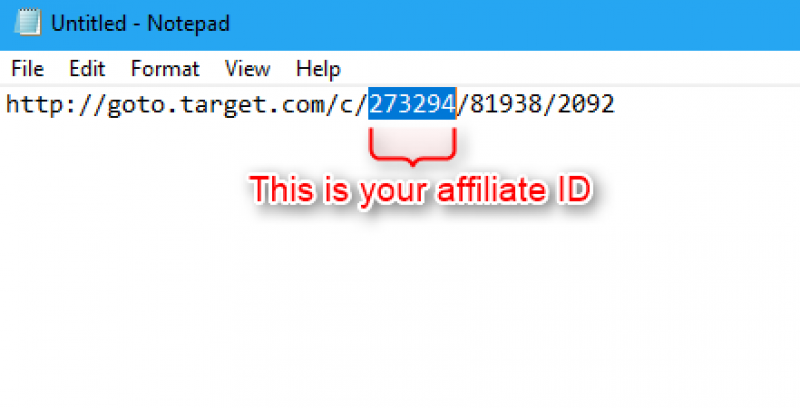
This is your affiliate id. Put it in the affiliate-id of the shop you want to add to linkDeli in the Shops page.:
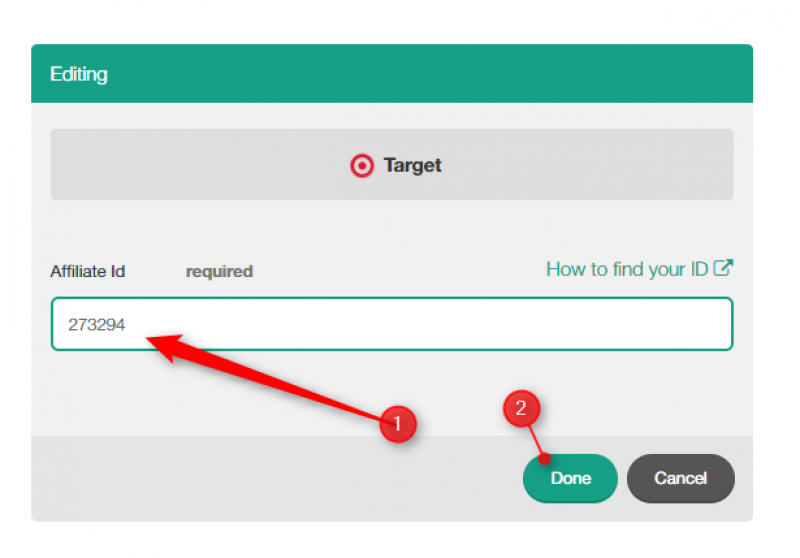
All done! You can now add links to the shop and LinkDeli will turn them automatically to affiliate links, using your own affiliate information