How do I find a deep link in the affiliate network's dashboard
Here, you can find information on how to find deep links for the following networks
- Rakuten/LinkShare
- ShareASale
- Impact Radius
- CJ (Commission Junction)
- AWin (affiliate window)
Rakuten/LinkShare
Once you log in to your publisher dashboard, click Links->Deep links on the red menu:
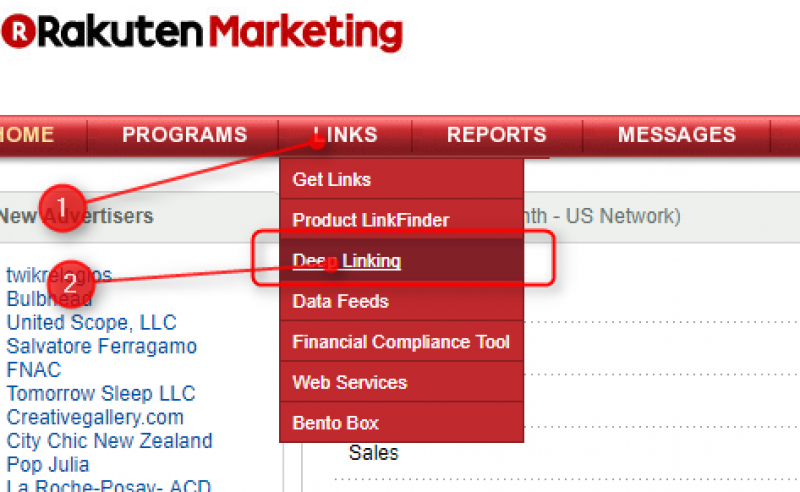
This will take you to the deep link page.
Select the advertiser you want to get a link for (1), put the shop's main URL in the box (2) and select URL on (3)
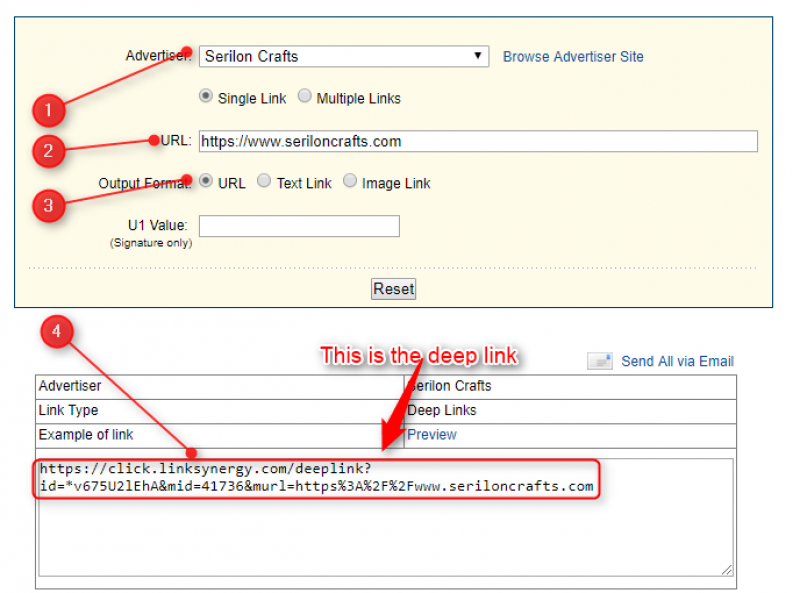
Click "Create Link" at the bottom of the yellow dialog and (4) will appear. You can copy the highlighted link. Place this in the LinkDeli add shop dialog and the shop will be automatically added to your selected shops list.
ShareASale
As soon as you login to your affiliate account, head over to "Links->get a link/banner"
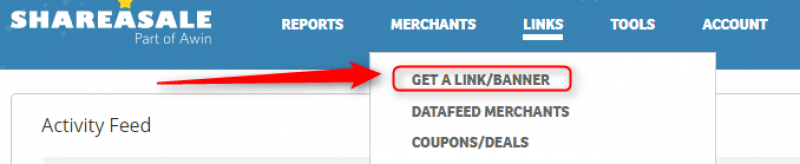
There, you select the merchant which you want to add to LinkDeli (e.g. Scrapbook.com) and click on the "create custom link" (1).
Put the URL of the shop in the box (https://www.scrapbook.com)
The box "Your custom link" will appear.
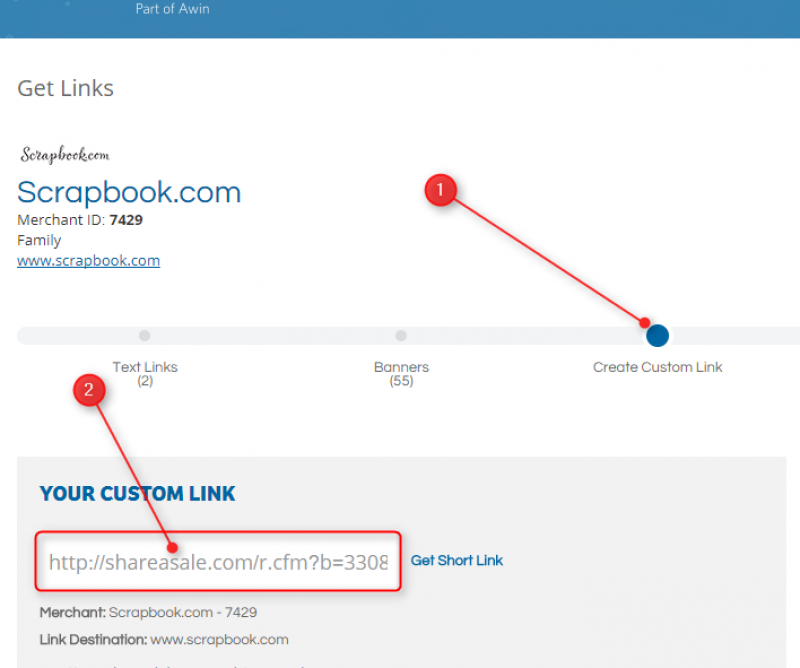
Copy everything inside the box and paste it to the LinkDeli pop up to pull in the shop.