How to clone a LinkDeli product list
Let's say that you have created an awesome LinkDeli product list and you want to use it in another project as well. But, although you need to make a few changes/ additions, at the same time you need to keep the first list unbroken/ intact.
Here is how you can duplicate a LinkDeli product list by using the clone button:
1. On the Lists page, find the list you want to clone.
2. Click on the orange button to create a cloned version of the selected list.
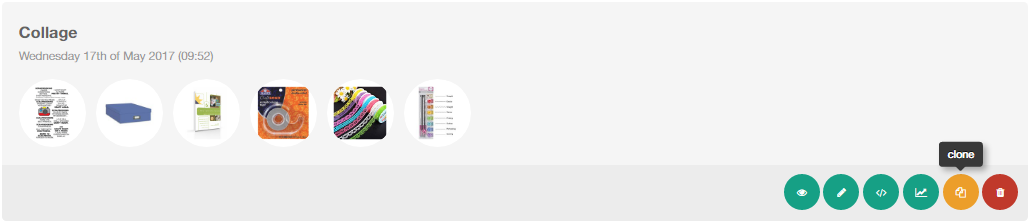
2. Edit the default name, if you want and save.
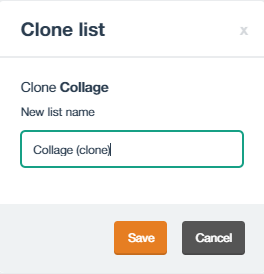
3. The list will be instantly duplicated.

4. Edit the list as usual and use it on your blog.
Tip:
If the list you've just created is pretty awesome and you will definitely need it to a next project, clone the list, set the clone as a template and use that template as a base for your next list.